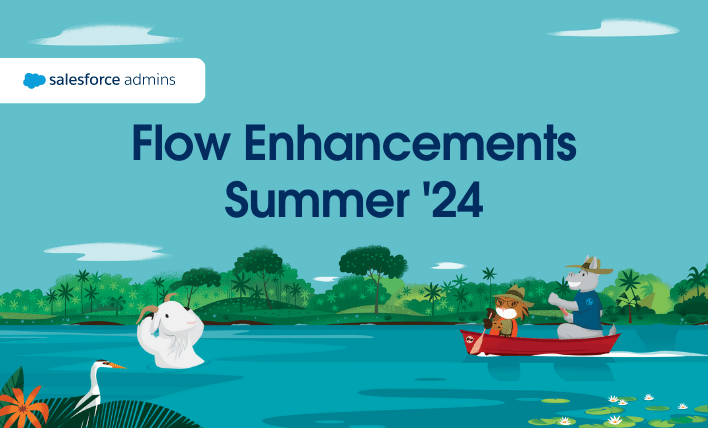Release notes: Two words that spark joy in the heart of every Salesforce admin, right? OK, we know the release notes are L-O-N-G. After three months of development, we can’t help but compile a few hundred pages’ worth of information to cover each change to the product and how that change affects you. But, we’re also committed to making the release notes experience work for you. So here are ways you can find what you’re looking for—quickly.
1. Filter Release Notes and Search Results
See only the release notes you want by edition, feature impact, and product area by clicking Show Filters at the top of the release notes. Then filter away.

You can also narrow search results. Just specify your criteria and click Filter.

Got feedback on filtering? Post your comment or fill out our survey.
2. Separate the Lightning from the Classic
We’ve heard you loud and clear: You want a way to see only those release notes that apply to Lightning Experience or Salesforce Classic. We’re working on plans to add this to filtering, but we don’t have a projected date yet.
In the meantime, each release note identifies which interfaces the topic applies to, either in the Editions table at the beginning of the topic or in the first paragraph. So you can search for “Salesforce Classic” to find all the topics that relate to it.

Also, did you know that we have a release note that summarizes all the Lightning Experience features in the release? Yep! Check out Summer ’16 Lightning Features in This Release.
For tips from fellow Salesforce users about identifying new features, visit the Release Readiness and Feature Adoption Success community. Here’s a recent discussion about reviewing the release notes as an Excel spreadsheet.
P.S. You can use Salesforce Classic with any of the new Lightning Experience editions.
3. Track Patch Changes
Keep pace with changes in release patches by following the release notes change log. It’s updated for each patch to let you know what was added, removed, or otherwise changed.

Bonus: Get Your Badge in Release Readiness
Trailhead – Summer ‘16 Release highlights the top features for many clouds and also includes how to plan for the release. Check it out, get your badge, and get the knowledge you need to be successful.
Need More Resources?