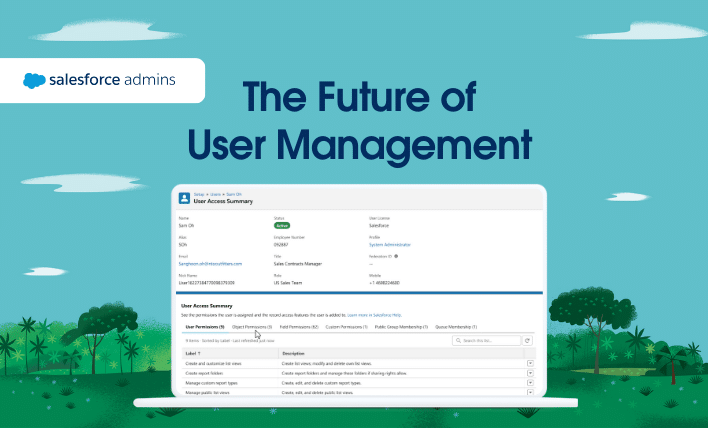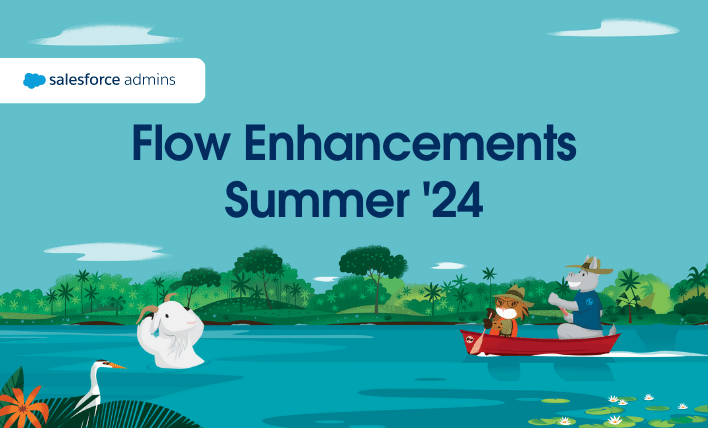Do you like to use content deliveries to send files? We don’t blame you. Content deliveries make it easy to send files, and even easier for recipients to view them. But are you bummed that they’re not available in Lightning Experience? We have a secret for you: You can use Lightning Email to do the same thing.
Content deliveries let you share the same file multiple times without attaching it separately to each email. Recipients get a lightweight email with a link to each file, which they can download if they want to. Plus, you can track file views, providing useful data about who viewed what and when.

Let’s say you’re working on an opportunity, lead, or other record in Lightning Experience and you want to deliver content related to that record. Not a bunch of heavy file attachments, but super-smart, lightweight content delivery links. No problem. Just do this:
1. Go to the Email tab for a lead, opportunity, or other record that you’re working on.

2. Click the paperclip to grab the files you want to send. If the total size of all the files you attach is more than 3 MB, all of the attached files are sent as content deliveries.
3. Hit Send, baby! That’s all.
Get Me Started!
If your org has Lightning Experience enabled, you just need a few things enabled to get content deliveries working. Here’s a checklist.
- Enable the Content Deliveries org pref.
(From Setup, enter content deliveries in Quick Find. Hit Content Deliveries.)

- If you want to send Salesforce Files (not just Content files), enable Creation of Content Deliveries for Salesforce Files org pref.
- Users who will be sending email have the Send Email and Deliver Uploaded Files and Personal Content general user permissions enabled. (From Setup, enter profiles in Quick Find. Hit Profiles, edit the profile assigned to the users, and go to the General Permissions section.

To attach files from content libraries, users need to be members of the library that the files are in. They also need a level of access that has Deliver Content enabled in the library permission definition.