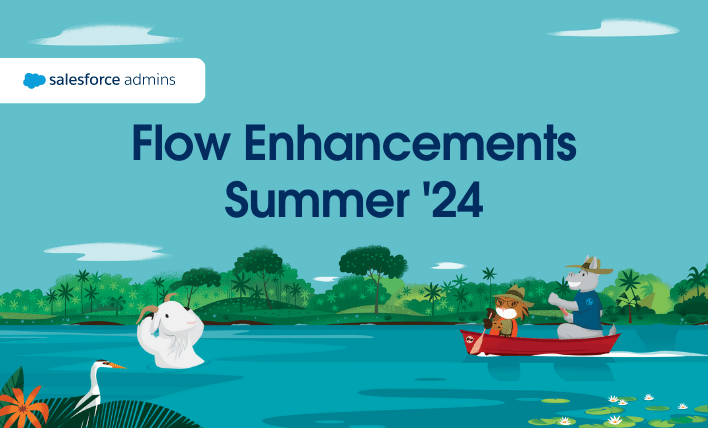Editor’s note: This post was updated on March 15, 2022, with the latest information and resources.
Admins like you know workflow requirements are becoming increasingly complex. Simple processes have evolved to span multiple users or departments. You may have to wait days, weeks, or months between each stage of a workflow. Every handoff between users or waiting period between steps is a potentially costly gap for your business, leading to reduced productivity, lower customer satisfaction, and lost revenue.
Unfortunately, as teams have become more distributed, these gaps have only widened. Users are struggling to adapt to remote meetings and digital channels. They’re frazzled and find it difficult to keep up. They rely on admins to quickly configure, deploy, and maintain seamless business workflows.
Introducing Flow Orchestration
Flow Orchestration was created so admins like you can quickly create sophisticated, multi-user, multi-step automated business processes with clicks, not code.
Many Salesforce Admins will tell you that Flow is the secret sauce to maximize your impact and create the best user experiences. Flow Orchestration allows you to amplify the impact of your new and existing flows by introducing two new features: steps and stages.
Steps define which flow(s) you’d like to execute, any individuals who are assigned to the step, the notifications they should receive, and where the flow(s) should appear, such as a record page. Steps can be assigned sequentially or in parallel, for maximum flexibility.
Stages group steps together and are executed sequentially. They can be separated by a Decision element to support complex logic. In other words, a stage is comprised of one or more steps.
Organize which flows should be steps, and then organize them into stages. Flow Orchestration can bridge the widening gaps in larger, more complex business processes. That means supercharged productivity, happy customers, and increased revenue.
Here are three impactful ways to use Orchestration.

Use Case 1: Assign a step to multiple users
Perfect for a task that needs to be assigned to multiple users in sequence or parallel. Add the Work Guide component to record pages so users know exactly what to do. Create task lists so users can complete work, and a supervisor to sign off on it. Or, create a parallel assignment that allows a queue of agents to complete tasks as they become available.

Use Case 2: Arrange steps in a stage
Stack flows as steps in a single stage. Add the Work Guide component to a record page to handle sales checklists, customer onboarding, or collaboration on contracts. Perfect for new sales users assigned to new accounts, or an agent supporting a complex customer case.

Use Case 3: Use stages to work across teams and timelines
Use Decision elements to execute a stage based on record criteria. Stack stages that span lengths of time and various teams. Streamline your contract renewal process and account outreach automatically, across weeks, months, or years.
Fast-track workflows with built-in task guidance
Embed task guidance directly in your record pages. Your users will have access to helpful context, including current progress and any action that has previously been taken. Embed user-specific guided workflows to supercharge your users’ productivity.

Monitor your orchestrations
Flow Orchestration allows you to monitor and streamline the orchestrations you’ve configured. An admin who knows their org is a happy admin. With this feature, you can identify bottlenecks and opportunities as you track the performance of individual executions. Bring the results to your next ops meeting as supporting evidence for business impact or opportunity for improvement.

Resources
Want to learn more about Orchestration? Be sure to check out the resources below.