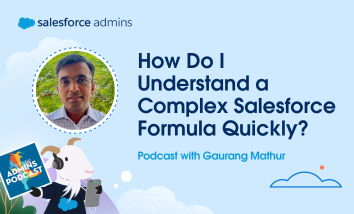Today on the Salesforce Admins Podcast, we talk to Cheryl Feldman, Director of Product Management at Salesforce covering all user access features. Join us as we chat about best practices for configuring user access and discuss the latest initiatives Cheryl is spearheading to assist you. You should subscribe for the full episode, but here are […]