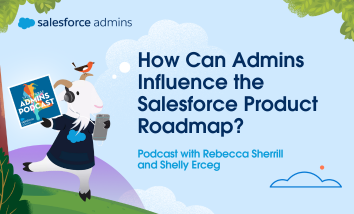Today on the Salesforce Admins Podcast, we talk to Jennifer Lee, Admin Evangelist at Salesforce. Join us as we chat about everything in the Summer ‘22 release and what Jennifer personally does to prep for an upcoming release. You should subscribe for the full episode, but here are a few takeaways from our conversation with […]