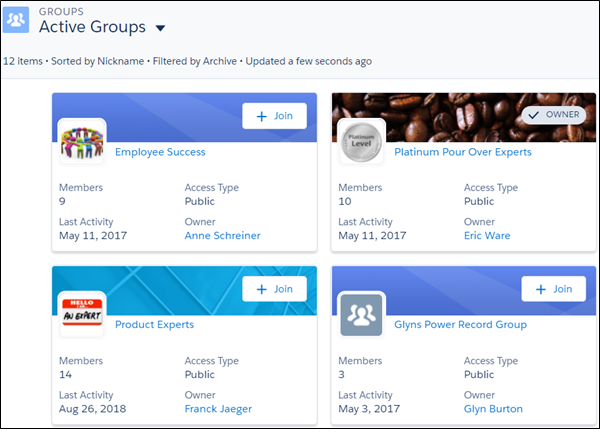The Salesforce mobile app is the flagship mobile app of Salesforce, enabling the world’s #1 CRM and Salesforce Customer 360 on mobile. Built on the Lightning platform, users have access to their Lightning apps, and admins can create custom apps and experiences for mobile users in Lightning App Builder. Let’s dive into a few of […]



 So the score is: Classic four posts, 33 steps; Lightning Experience one post, seven steps. Lightning Experience offers a unified publishing experience that vastly reduces context switching by supporting multiple publisher actions in one flow.
So the score is: Classic four posts, 33 steps; Lightning Experience one post, seven steps. Lightning Experience offers a unified publishing experience that vastly reduces context switching by supporting multiple publisher actions in one flow.