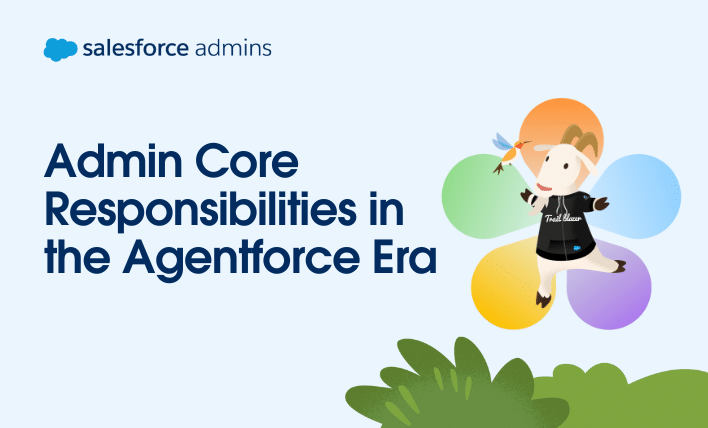As a Salesforce Admin, you’re the first line of defense when it comes to keeping your org running smoothly. From supporting users to monitoring performance and planning for growth, your role is essential in ensuring your org is stable, scalable, and set up for success. That’s where Scale Center and ApexGuru come in. These tools […]
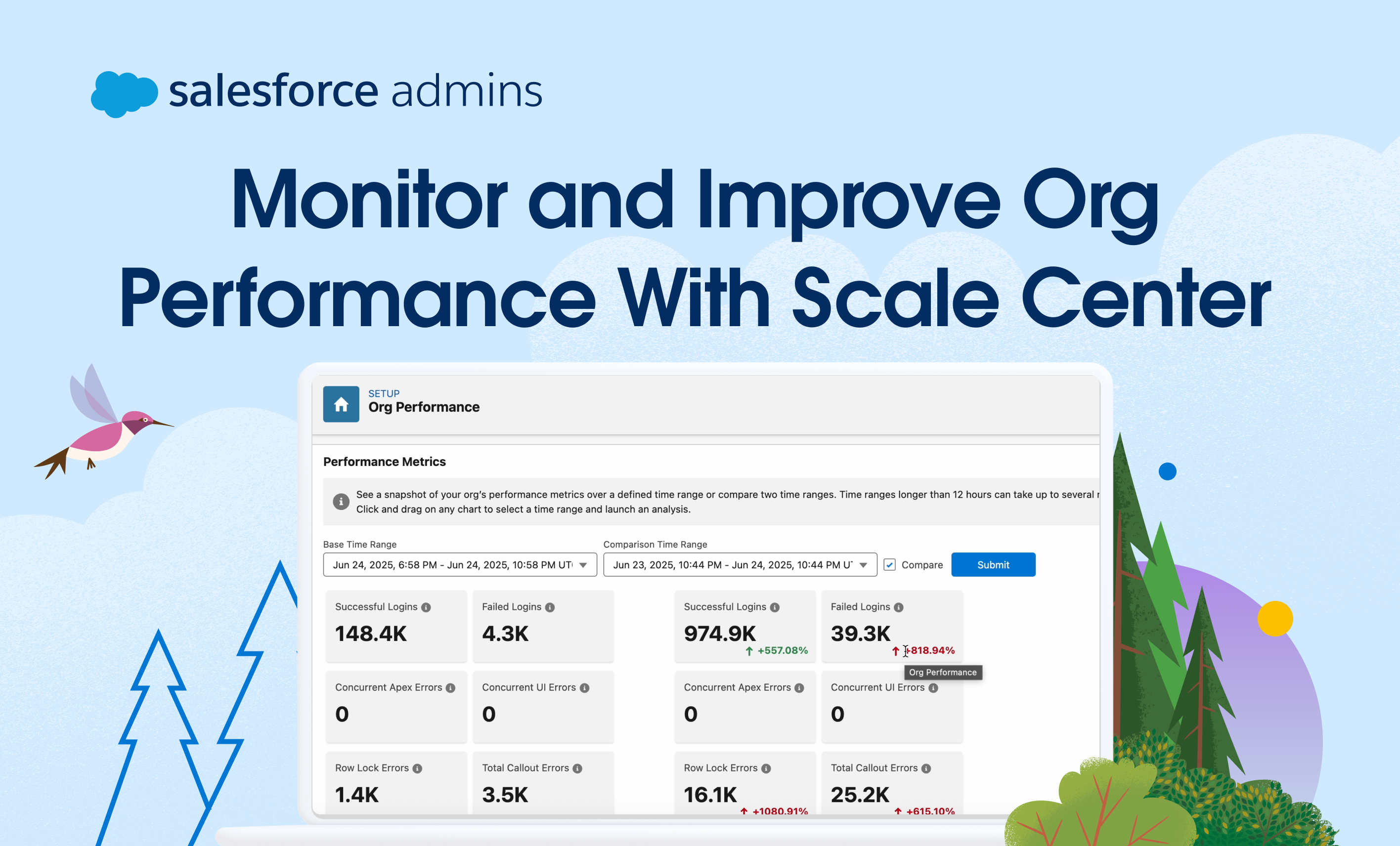


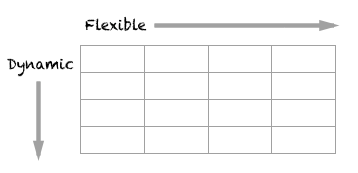 For example, every row could be a year. Column A could be the sum of Amount where Stage is Closed Won and Column B could be the sum of Amount where Stage is Closed Lost. You may be thinking, “That’s nothing new! I can easily recreate that with a pivot table!” However, what you can’t do with a pivot table is create a third column, C, that is defined as the formula “A/(A+B)” which is the Win Rate percentage. Column D could be the maximum number of days to close a deal. Column E could be the average number of cats each customer has (6). It’s really completely flexible.
For example, every row could be a year. Column A could be the sum of Amount where Stage is Closed Won and Column B could be the sum of Amount where Stage is Closed Lost. You may be thinking, “That’s nothing new! I can easily recreate that with a pivot table!” However, what you can’t do with a pivot table is create a third column, C, that is defined as the formula “A/(A+B)” which is the Win Rate percentage. Column D could be the maximum number of days to close a deal. Column E could be the average number of cats each customer has (6). It’s really completely flexible.