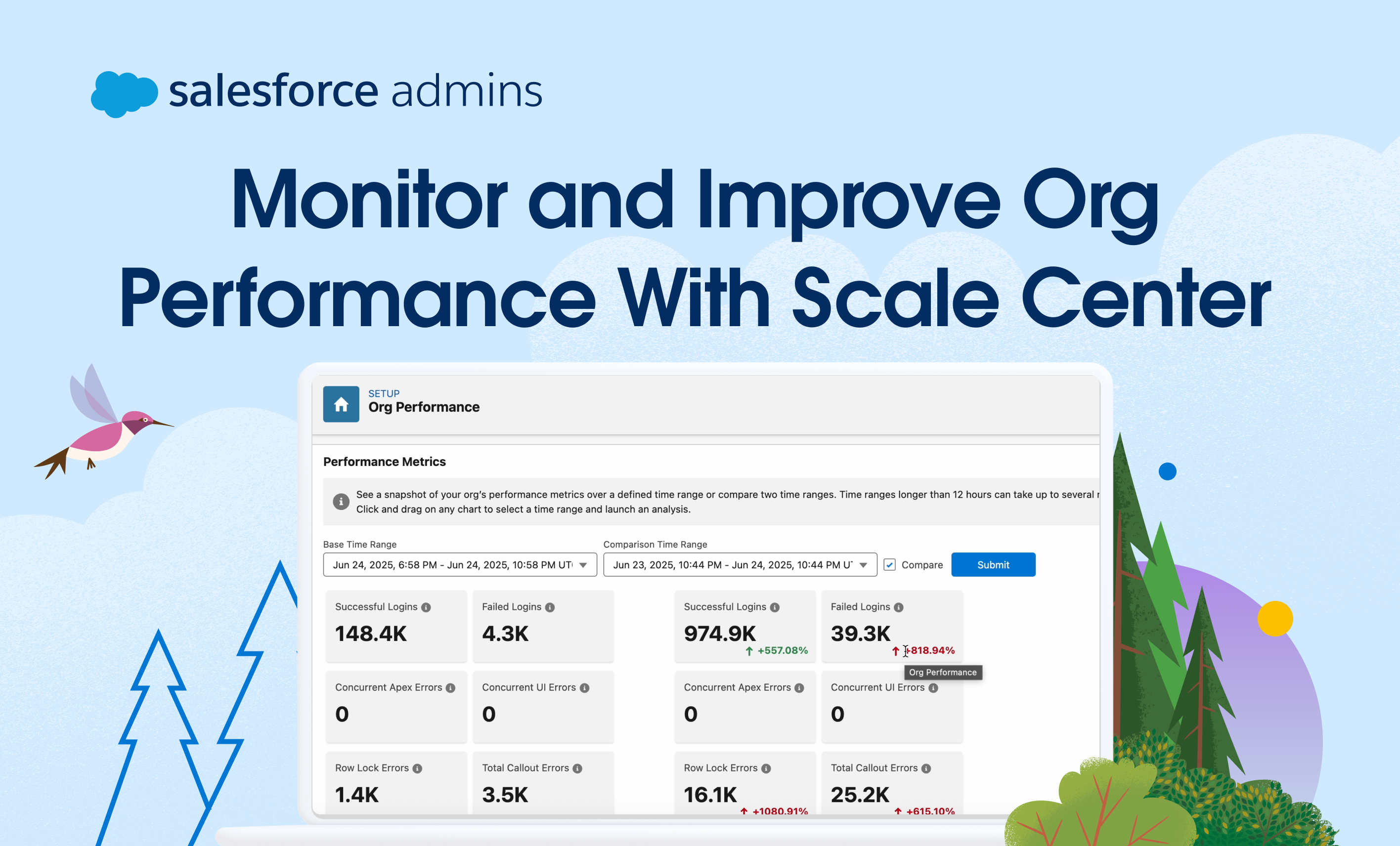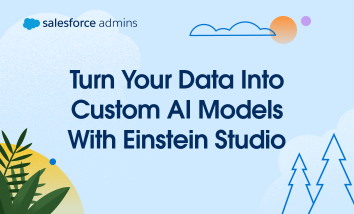As an #AwesomeAdmin, you’re responsible for the overall health of your Salesforce implementation. Your users depend on you to ensure that it continues to perform, even with large data volumes and increased throughput. But what happens as your business continues to grow? Do you experience seasonal shifts in demand? Does your team frequently release new […]