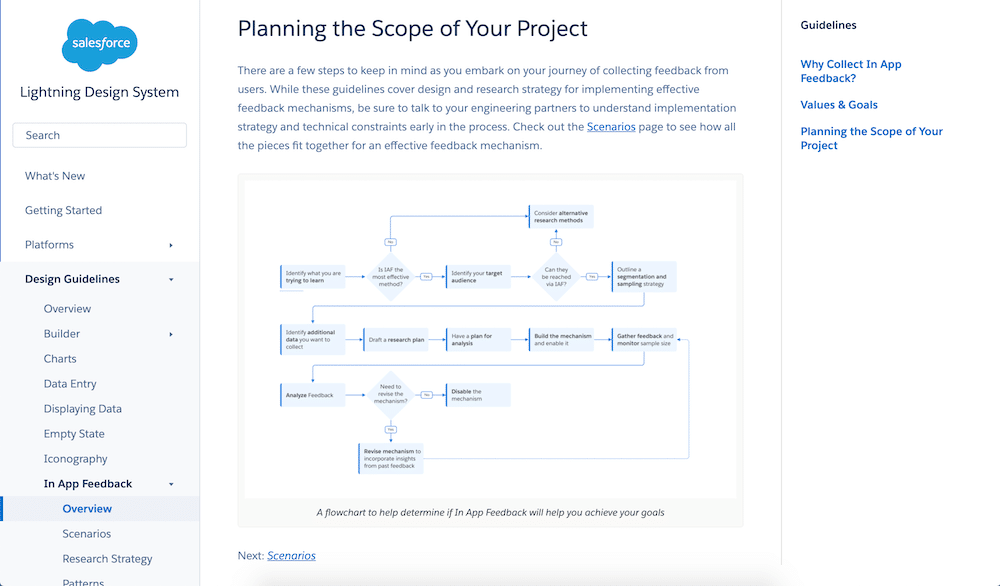As a Salesforce Admin, you’re the guardian of your Salesforce implementation. You’re the first line of defense in keeping your org running smoothly, supporting users, and ensuring your setup is stable and scalable. So when someone says, “Salesforce feels slow,” you’re expected to have answers—fast. Until recently, getting real performance insights often meant logging a […]