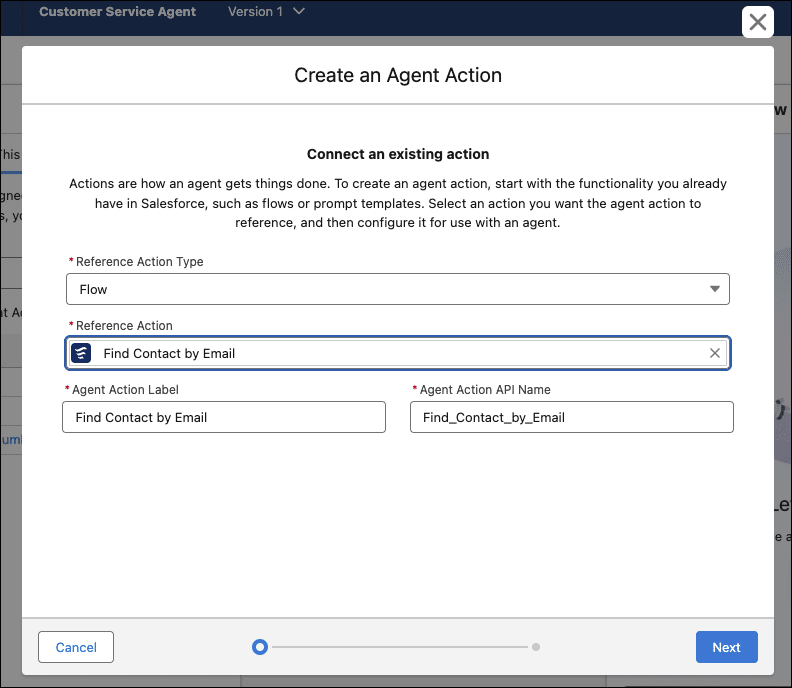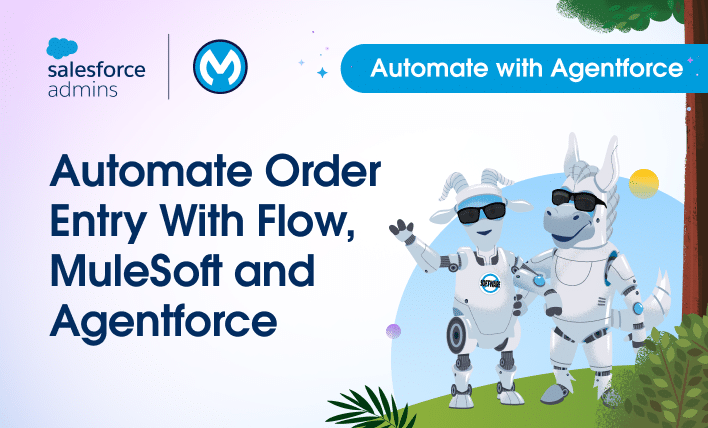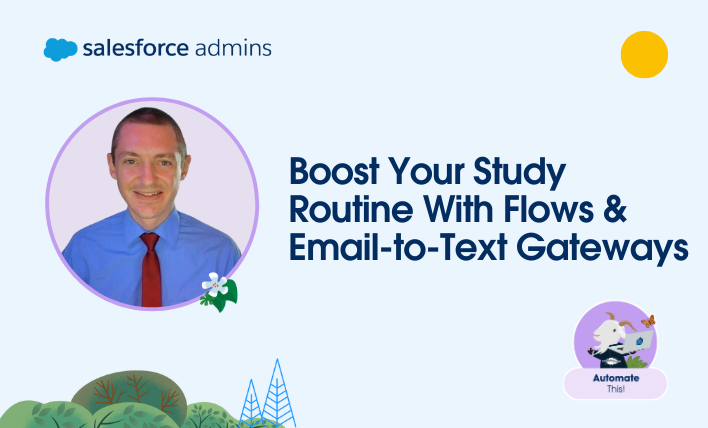Welcome to another episode of Kate Clicks Through It—where we don’t just talk Salesforce, we click through it! In each quick episode, I’ll guide you through a step-by-step tour of a key backend process to help you grow your Salesforce skills in ten minutes or less. Today, we’re diving into a powerful AI assistant for […]







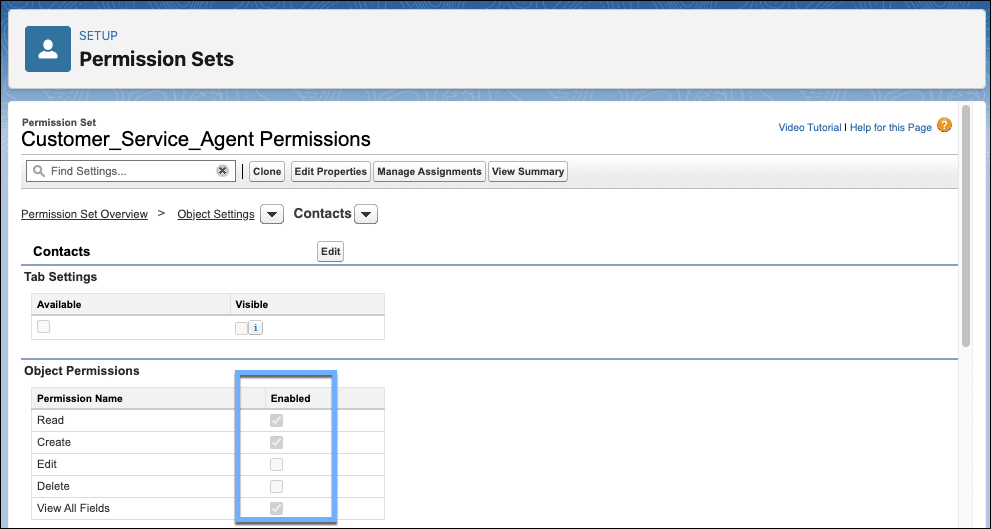
![The Create a Topic modal window in Salesforce, showing a topic description has been entered and the Next button.]](https://d3nqfz2gm66yqg.cloudfront.net/images/20250623133533/image-7.png)