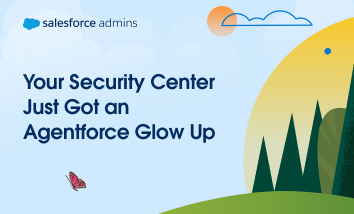As Salesforce Admins, we’ve always been trusted with the hard stuff: business process, system integrity, and outcomes the business can rely on. We’re the ones who translate how work should happen into systems that actually make it happen—securely, consistently, and at scale. In 2026, that responsibility isn’t going away. It expands. There’s a difference between […]