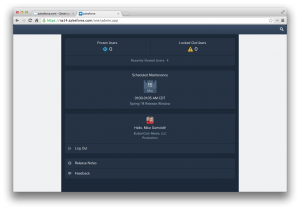This last weekend I re-watched Apollo 13. I love that movie and from what I’m told it’s a great retelling of that moment in history. One scene that struck me and inspired this post is a speech by Gene Kranz (Ed Harris), where in a room full of disagreeing engineers he says: “Let’s work the problem […]
How to Get Incredible Salesforce1 Adoption
As a Salesforce Admin there is nothing more frustration than low adoption rates. You have helped to build the vision and see the use cases that the application can solve, but ultimately your users are blinded by the technology. So you work with Management to offer carrots and decide on sticks, you spend time doing training sessions and workshops. But for the life of you some users just don’t adjust well to a mobile device. In this post, I want to cover how to address this disparity between users and how you can effectively emulate the Salesforce1 and SalesforceA mobile app to drive incredible adoption.
Digital Natives, Digital Immigrants
It’s a fair assumption that at no point in history has there been such a divide between generations in terms of understanding technology. I want to point you to an article by Marc Prensky on Digital Natives and Digital Immigrants. This is a short read, and mostly written to address how educators need to address the changing dynamic in the classroom. But I think this applies to how Salesforce Admins need to look at training as well. How many users do you have that are digital natives? And how many Digital Immigrants do you have?
Get hands on with Salesforce 1 without a mobile device
For our digital native users, all we basically had to do was let them know a mobile app was available. They were savvy enough to know how to download it and after a few taps were probably pretty familiar with it. Same goes for the digital savvy Admins. When SalesforceA came out, it was only a matter of downloading, tapping around, and we were, for the most part, ready to go.
It’s a whole other story when it comes to our Digital Immigrant users. For them, the mobile application needed a traditional approach of training and more than likely some advanced time getting familiar with it.
So at this point you had two choices: Using a mobile emulator site, or getting your users into a room and have them tap on their mobile device while trying to maintain your sanity. And to be honest, it’s really the lesser of two evils. Mobile emulators are less than great, and a room of users tapping on mobile devices can be like herding cats.
The Two URLS you need to save
Here is what I want you to do: log in to your Salesforce instance in one tab and open Salesforce in another tab. (You’re used to that right, Salesforce in multiple tabs?) Then I want you to see what happens when you change the URLS to /one/one.app and /one/admin.app
For this post, I logged in to my ButtonClick Admin podcast org. in my Chrome browser.
Then I opened the same org in another tab, but I changed the URL from https://na14.salesforce.com/home/home.jsp to https://na14.salesforce.com/one/one.app and instantly I have the Salesforce 1 app in my browser!
I mean how cool is that?
And if you want see what the SalesforceA Admin app looks like, just change the URL from https://na14.salesforce.com/home/home.jsp to https://na14.salesforce.com/one/admin.app
Why this is so beneficial
This is by far the most frictionless way for any user to get familiar with the mobile experience and they can do it without any emulators, apps, or devices. They can be in front of their laptops or desktops and using their production org get the experience they need to become familiar.
As an Admin, think of the possibilities this gives you:
- Easy to demo, anywhere. Boardroom, classroom, presentation. Just change the URL and now everyone can see exactly what the mobile experience will be.
- Documentation- now when you download an appexchange app you can have mobile screenshots included in your training and roll out materials.
- Testing – want to know what that app you built looks like on a mobile device? Login to the org it’s in and change the URL
Full credit goes to Brian Kwong and Andy Ognenoff for demoing this at the most recent Wisconsin User Group meeting. If ever you needed a reason to attend a local user group meeting- tips like this are it.