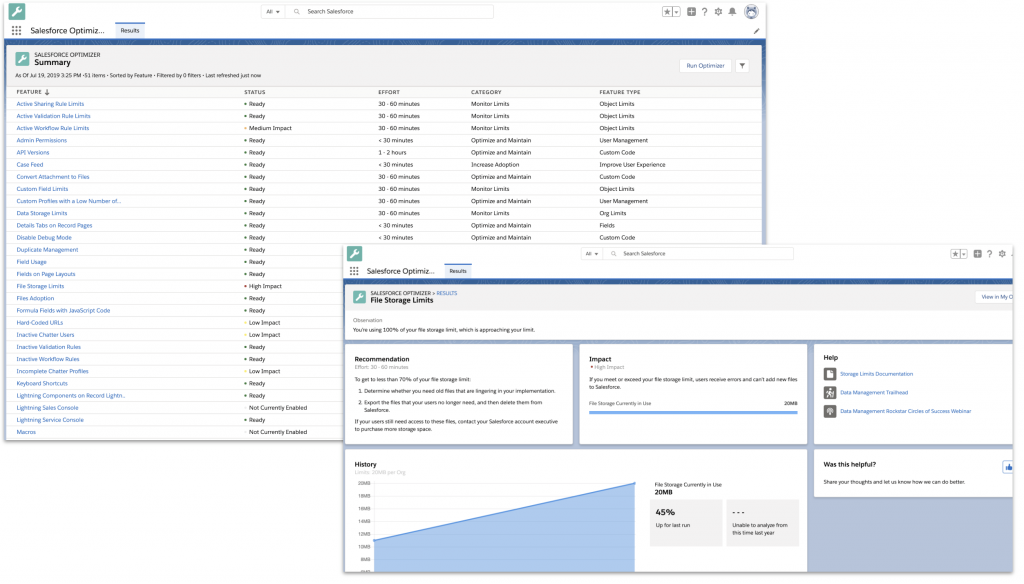Here we are, the final Learn Lightning post for this series! In the past 10 posts, I’ve taken you along my journey learning how to do common admin tasks in Lightning Experience and comparing them to Classic. We’ve learned how to navigate setup, create apps, create & clone users, create groups, create & edit objects, […]