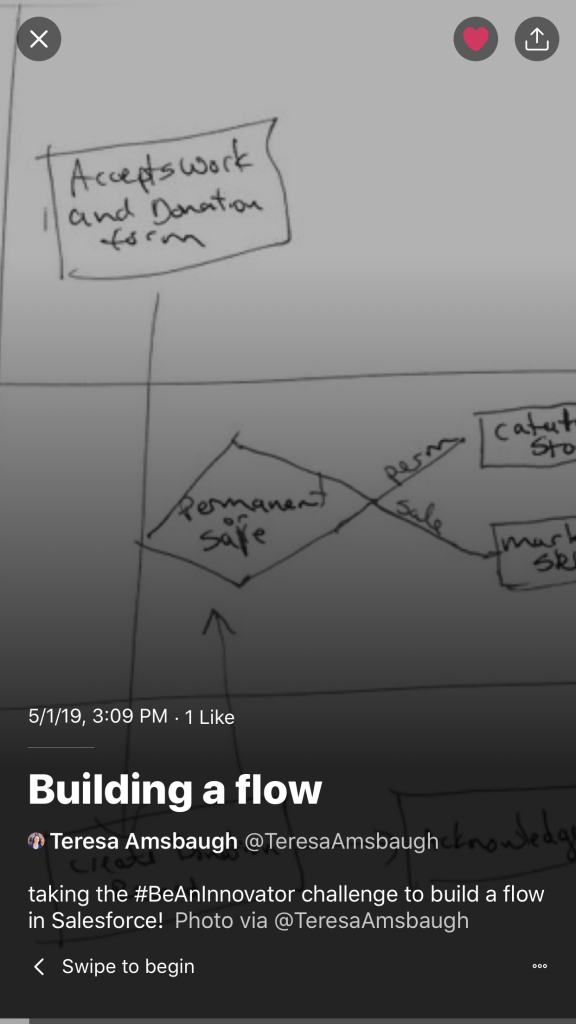Did you know that you can build interactive custom components without any code? Flow Builder is a powerful tool for automation and for giving Admins the power to customize the look and feel of their Salesforce experience. In this short video we will create a simple screen flow that you can surface to your users.