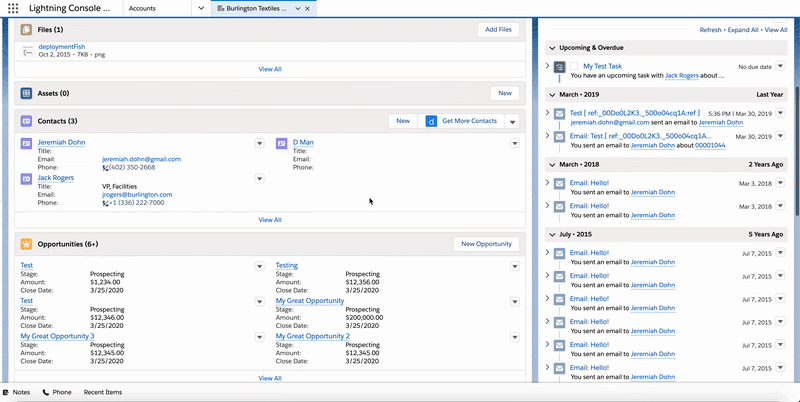This post was written by Fike Corporation, a Salesforce customer. As Salesforce Admins, we’re on the forefront of innovation and digital transformation as we change our businesses. Here at Fike, we’ve seen a lot of change over the 75 years we’ve been in the industrial manufacturing business, but the biggest recent shift has been reinventing […]