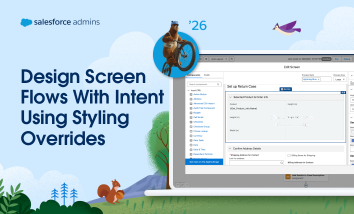Spring ’26 introduces Screen and Component Styling Overrides in Flow Builder, giving admins more control over how screen flows look and feel without custom code. As with any feature that expands customization, it comes with responsibility. Styling flexibility is powerful, but without a clear approach it can create inconsistency, or a screen that looks like […]