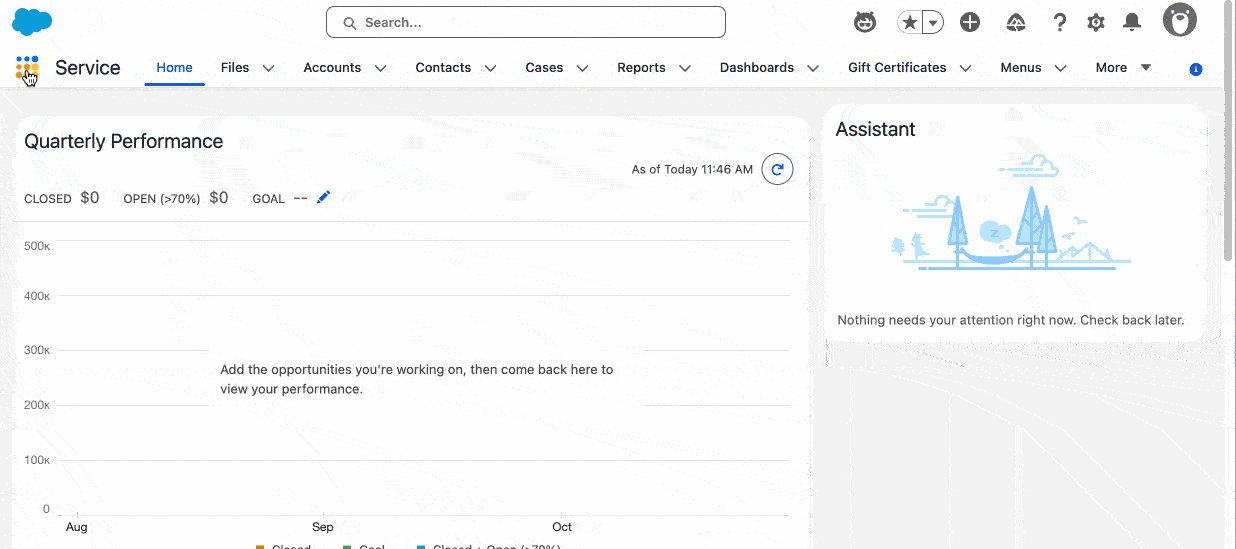2022 is coming to a close, and now is the perfect moment to look back and reflect on all we’ve learned and accomplished. #AwesomeAdmins learned a lot in the past year through some of the incredible videos, blog posts, and podcast episodes created by and for the community on admin.salesforce.com. Admin Evangelists Jennifer Lee, Mike […]