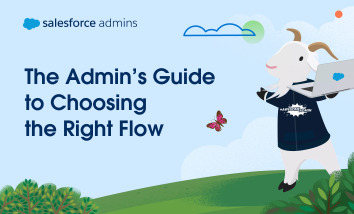Flows are massive. You’re sitting there with a business requirement, staring at that “New Flow” screen, and you don’t know which flow type to choose. It can be intimidating, for sure. You may choose a flow type and start to build it, only to find out partway through that the flow type won’t work. Now, […]