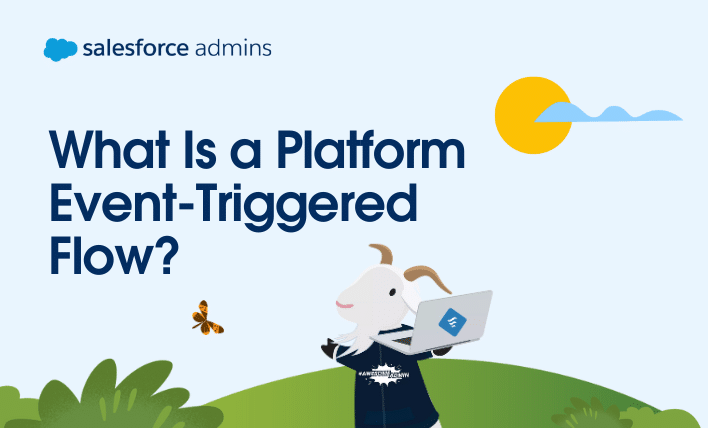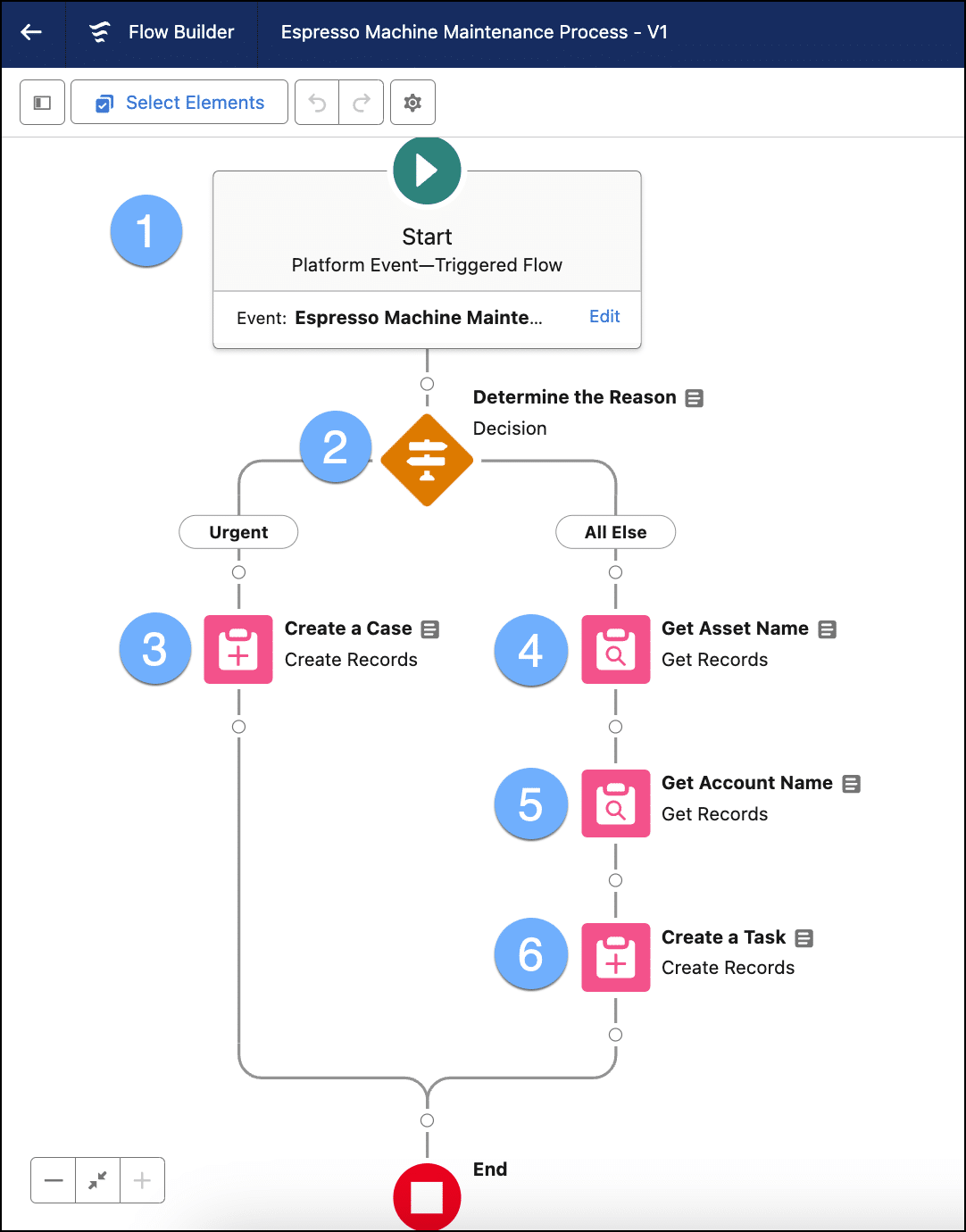As an admin, you may be given business requirements to perform some type of automation, like maintain your org’s data or complete routine tasks (for example, send an email reminder) on a scheduled time and frequency, such as daily or weekly. Or, you might just need to run automation once on a batch of records. […]