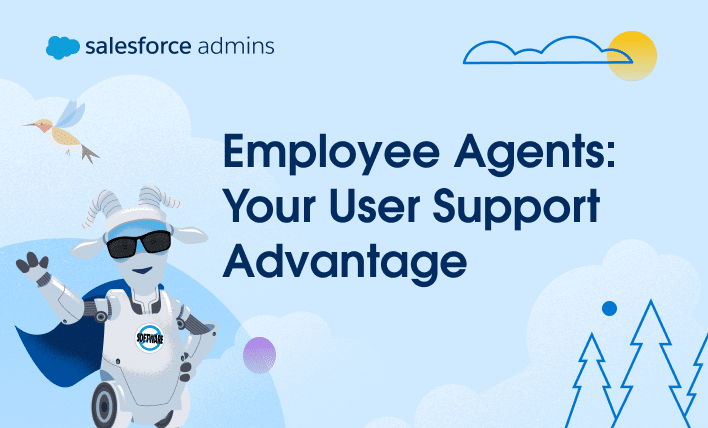If you’re a Salesforce Admin looking for ways to scale support, reduce repetitive work, and make Salesforce easier for your users, employee agents are for you. These built-in artificial intelligence (AI) assistants are now available with Salesforce Foundations (Enterprise Edition or above), and you can get started without extra cost. They’re designed to help your […]