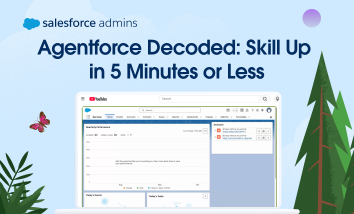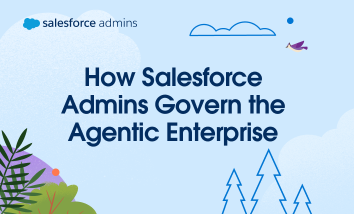Salesforce has launched the new Agentforce Builder, a brand-new experience for building agents powered by an enhanced version of the Atlas Reasoning Engine. For admins, this new builder represents a meaningful shift in how much control, clarity, and confidence you have when designing agent behavior. Previously, Atlas had a focus on retrieving and interpreting prompts. […]