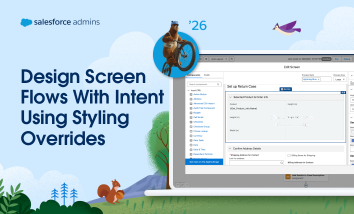TDX 2026 returns to San Francisco and Salesforce+ on April 15–16. This year we’re introducing brand-new experiences designed to help you go deeper on the Agentforce 360 Platform and connect directly with the experts building it. TDX is where admins, developers, and architects come together to sharpen technical skills and have real conversations about what’s […]