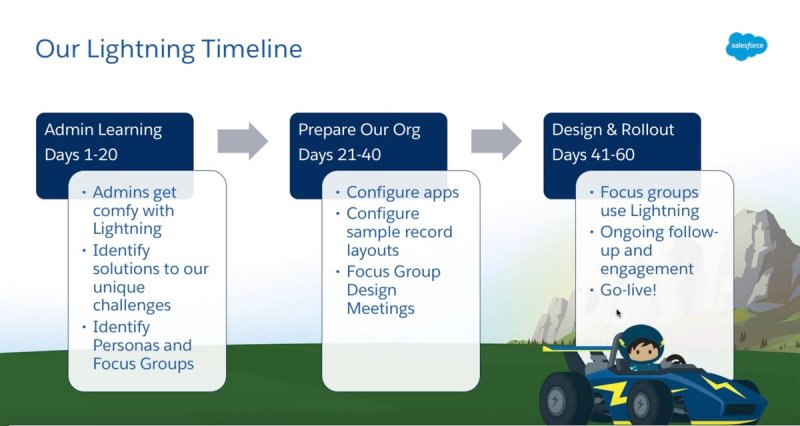Many of you #AwesomeAdmins may have already transitioned your company to Lightning Experience, or are well on your way! Today, we’re highlighting some of the benefits of Lightning Experience that your fellow Trailblazers are experiencing, firsthand. A few months ago, we ran the #LightningStrikes community sweepstakes and asked our Lightning Trailblazers to share tips and […]