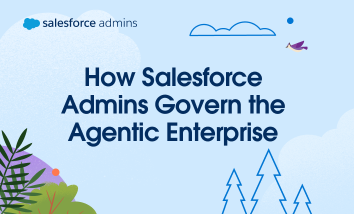The role of the Salesforce Admin is evolving from managing a platform to governing a digital workforce. But we know that as an admin, your “to-do” list is already miles long. That’s why we created Agentforce Decoded—a series of high-impact technical walkthroughs designed to respect your schedule. ⚡ Series spotlight: Learning at admin speed Every […]
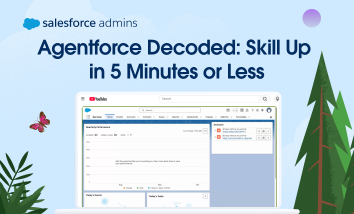



 Second, be forward-looking. As you keep growing, you need to look toward the future — not just at tomorrow or the next project on your “to do” list. Like our friend Einstein here, get your binoculars out and look waaaaay ahead to the future. In your org, looking to the future means planning and documenting.
Second, be forward-looking. As you keep growing, you need to look toward the future — not just at tomorrow or the next project on your “to do” list. Like our friend Einstein here, get your binoculars out and look waaaaay ahead to the future. In your org, looking to the future means planning and documenting. I learned the lesson on documentation when I dug into a new client’s setup and saw three similar Global Actions in an org. If I’m able to expand to also see a description, I’ll know what differentiates each action, and which to add to the page layout to get the desired results. One Global Action might include default values and another might have automations attached to it. Without the description field, this can get confusing fast.
I learned the lesson on documentation when I dug into a new client’s setup and saw three similar Global Actions in an org. If I’m able to expand to also see a description, I’ll know what differentiates each action, and which to add to the page layout to get the desired results. One Global Action might include default values and another might have automations attached to it. Without the description field, this can get confusing fast. The third major lesson I’ve learned in my decade as a Salesforce Admin is to claim ownership.
The third major lesson I’ve learned in my decade as a Salesforce Admin is to claim ownership.