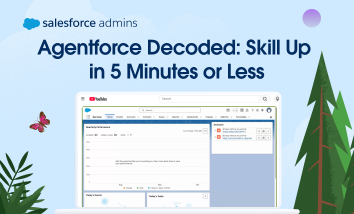As 2024 comes to a close, it’s time to reflect on all that Salesforce Admins have accomplished. ✅ This year was packed with innovation, and one of the standout milestones was the launch of Agentforce, Salesforce’s new suite of assistive and autonomous agents. With Agentforce, you can build, customize, and deploy intelligent agents tailored to […]