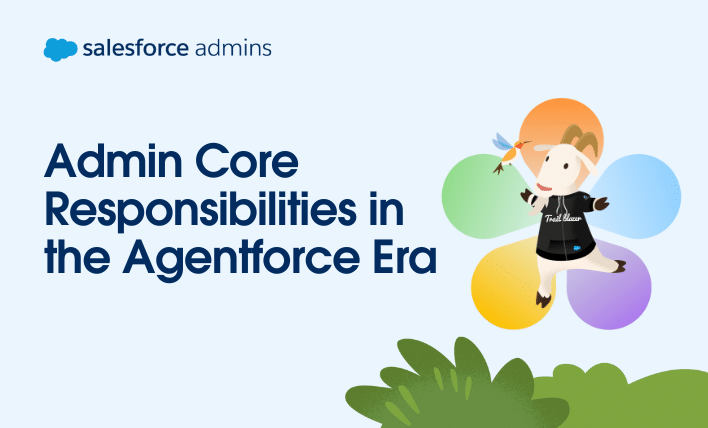Security isn’t something Salesforce Admins can “set and forget”—it’s a core responsibility that requires continuous attention. As orgs constantly evolve with new users, integrations, and data, every change introduces new risks. In today’s fast-moving landscape, where artificial intelligence (AI) and tools like Agentforce accelerate how work gets done, you must take a proactive, iterative approach […]