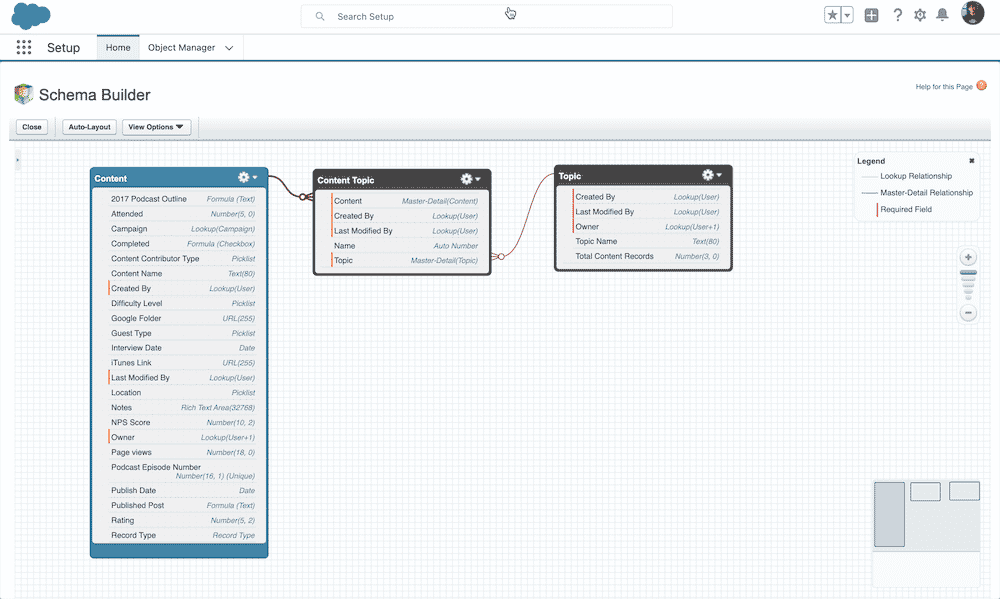Ready to take the next step in your admin career but unsure where to start? Take a page out of my book and learn development fundamentals to jumpstart your abilities as an advanced admin and extend your Salesforce Platform knowledge. Several years ago, I was at a career tipping point. I felt solid in my […]