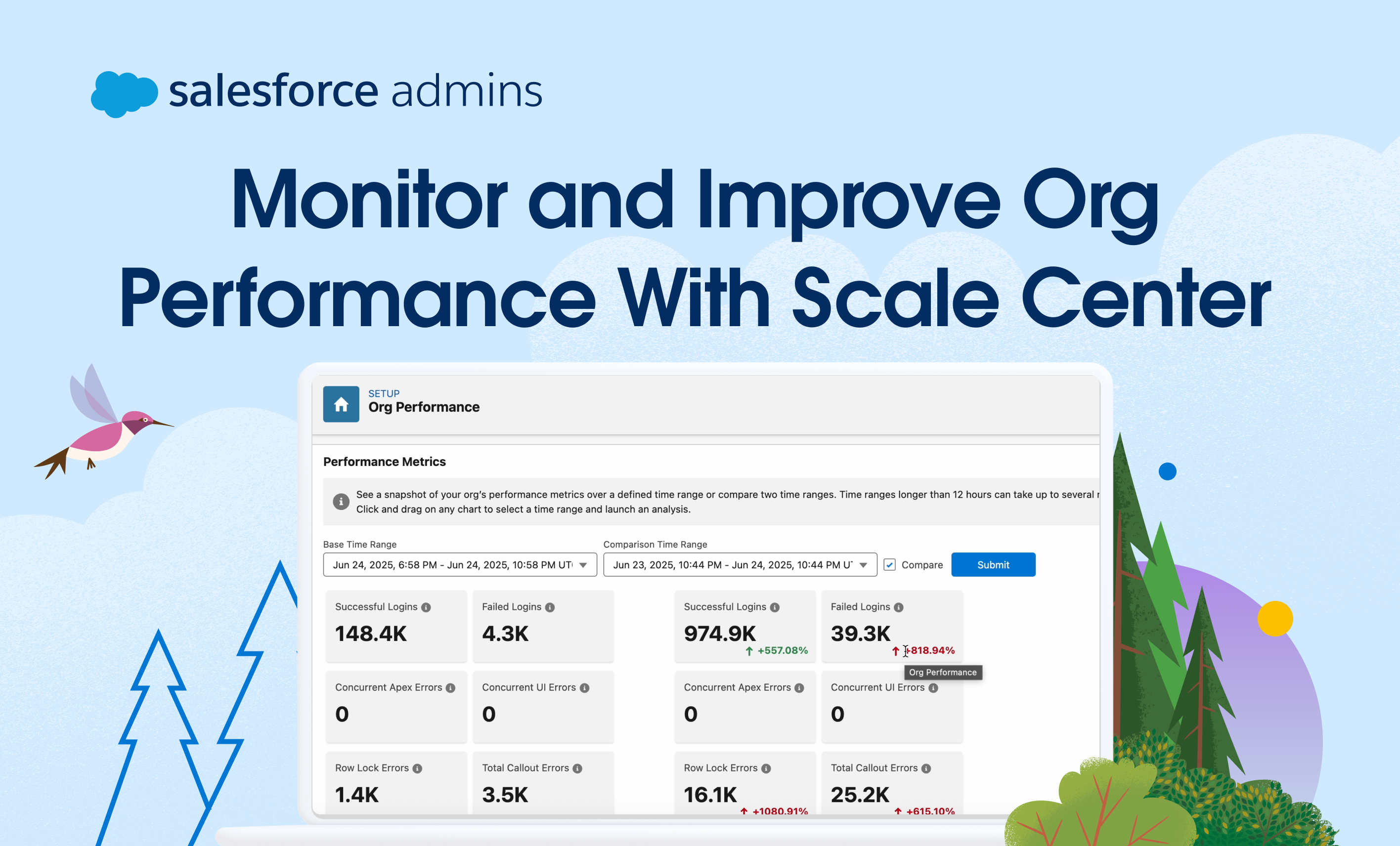If you’re a Salesforce Admin, you know the struggle. You build an amazing solution in a sandbox, but then comes “Deployment Day.” You’re juggling sticky notes, hunting through spreadsheet logs to remember which fields you modified, and praying you didn’t forget to add a permission to the change set. You also need to consider your […]