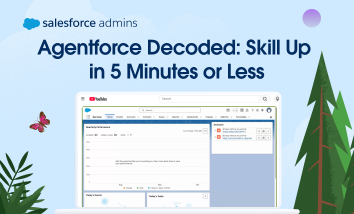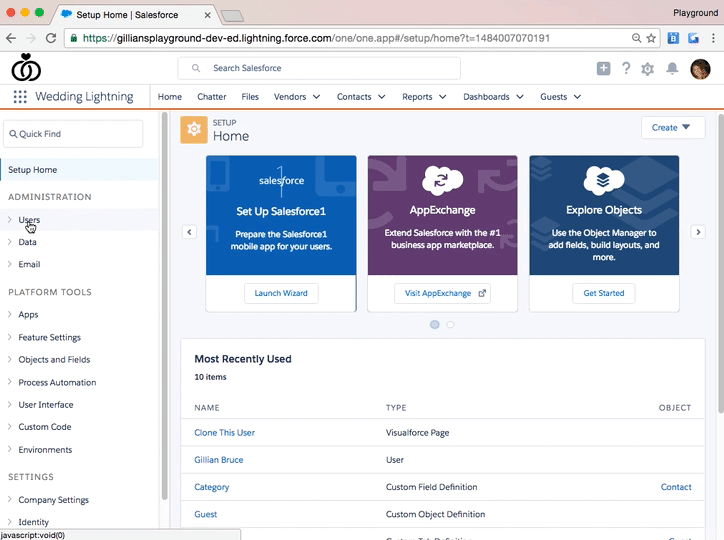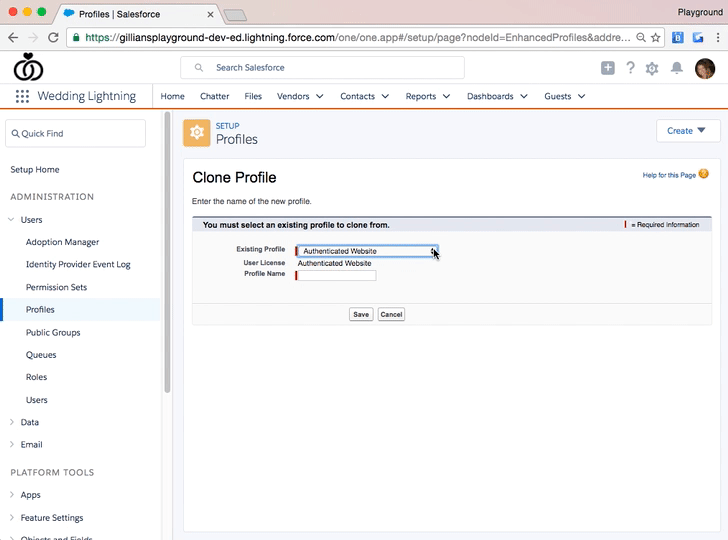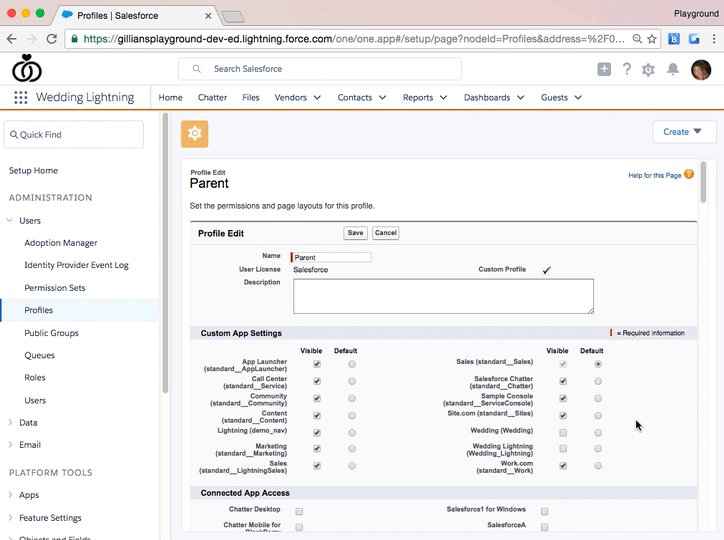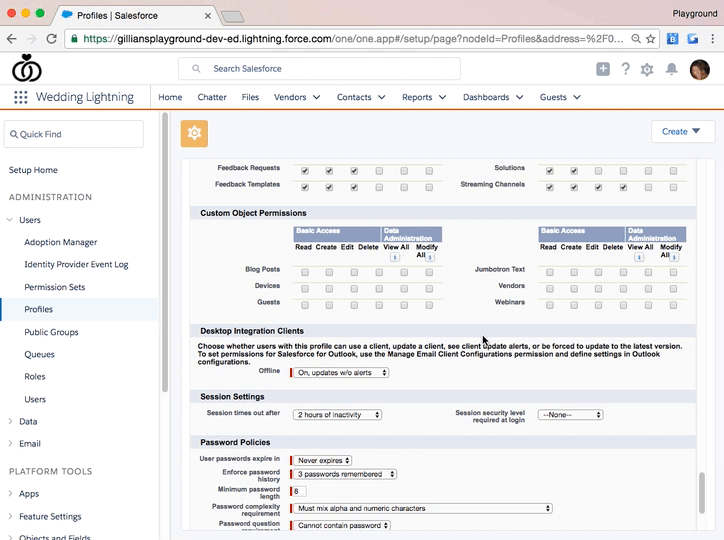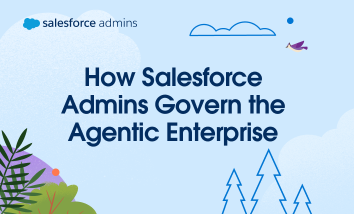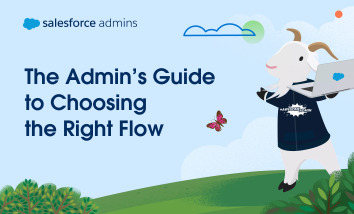The role of the Salesforce Admin is evolving from managing a platform to governing a digital workforce. But we know that as an admin, your “to-do” list is already miles long. That’s why we created Agentforce Decoded—a series of high-impact technical walkthroughs designed to respect your schedule. ⚡ Series spotlight: Learning at admin speed Every […]