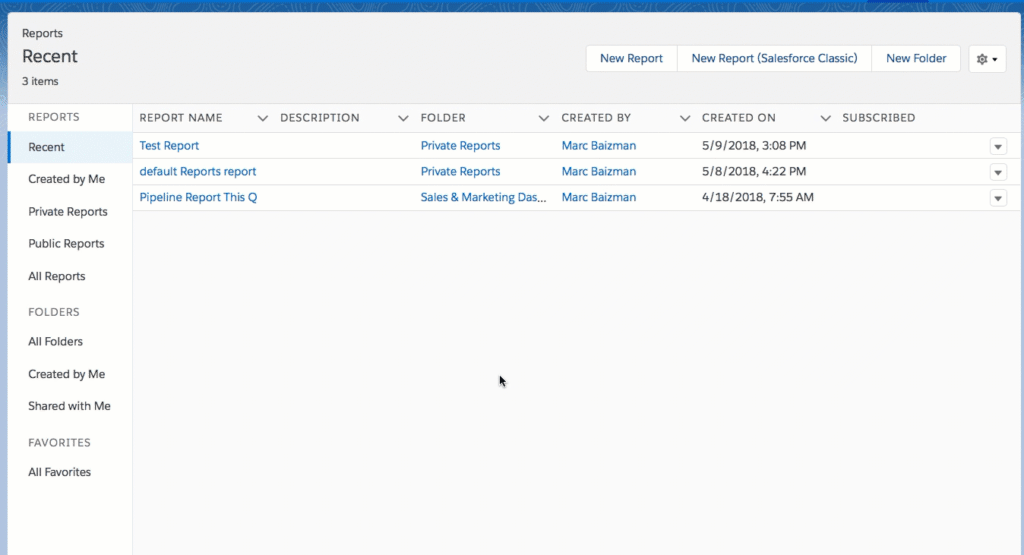As I write this blog to highlight features in the upcoming Spring ’26 release, I’m certainly thinking of warmer times when I can retire my heated jacket, heated scarfs, heated all the things, and the snow pants I wear to walk Mochi while staying warm. I look forward to an actual physical spring season where […]