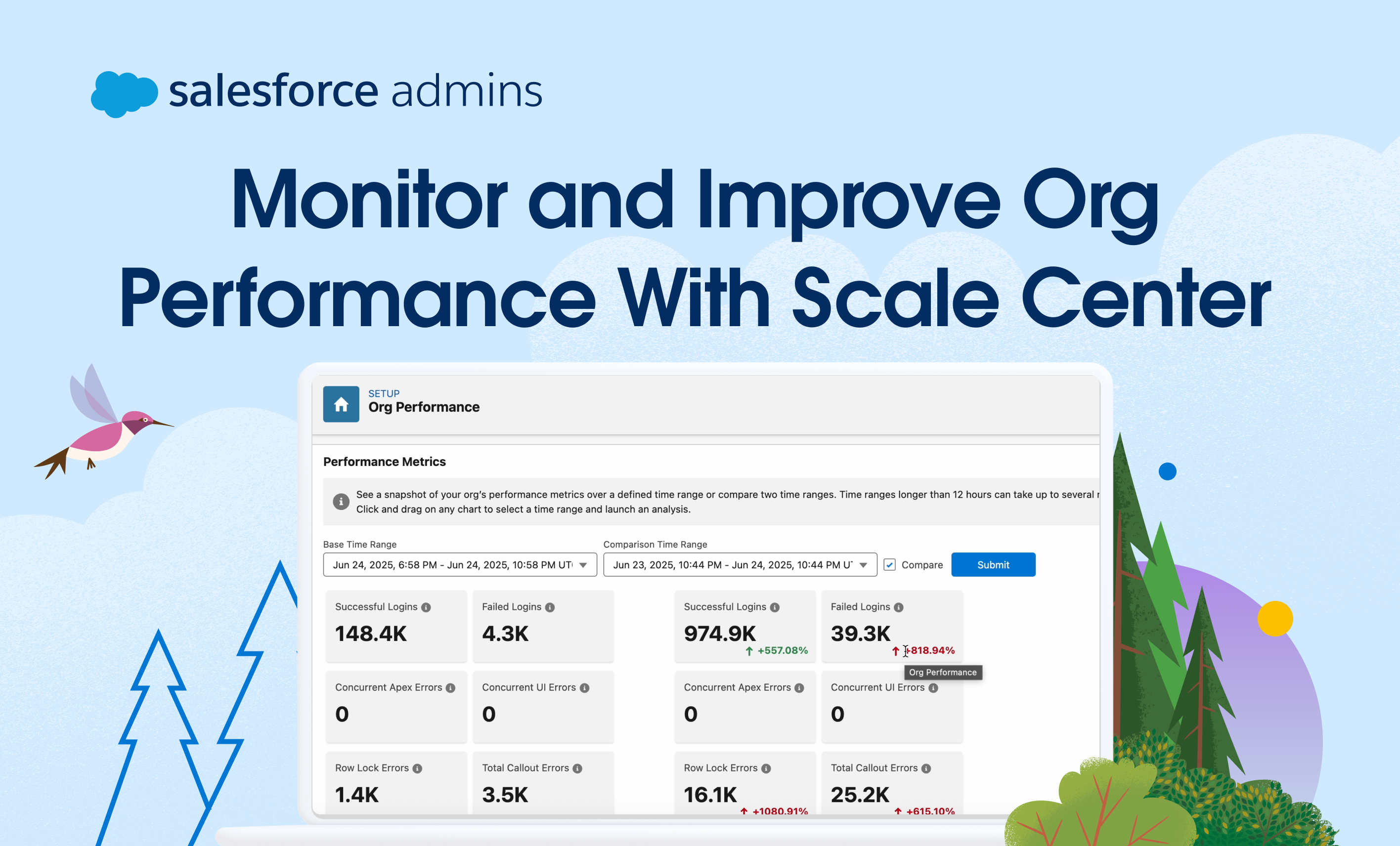Follow and complete a Learn MOAR Summer ’22 trailmix for admins or developers by July 31, 2022, 11:59 pm PT to earn a special community badge and be automatically entered for a chance to win one of five $200 USD Salesforce Certification vouchers. Restrictions apply. Learn how to participate and review the Official Rules by […]