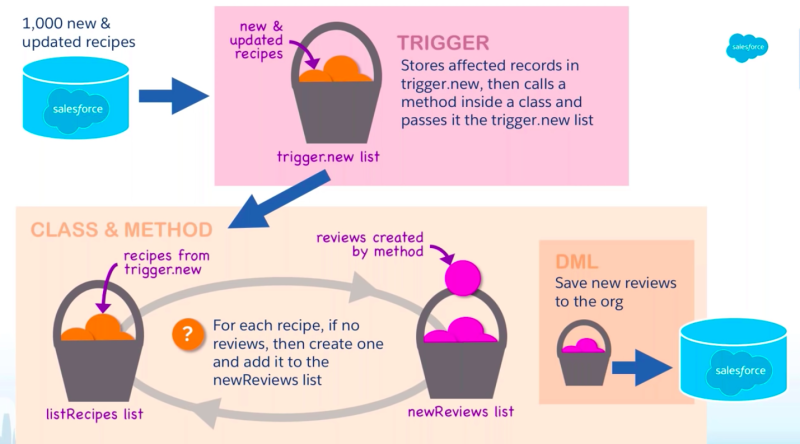One of our latest webinars, Introduction to the Salesforce Command-line Interface for Admins, is part of our Back to School webinar series where we cover technical skill development as well as the latest product updates. Director of Trailhead Content Engineering (Salesforce) Kieren Jameson, Developer Evangelist Peter Chittum (Salesforce), and Senior Admin Evangelist Marc Baizman (Salesforce) […]