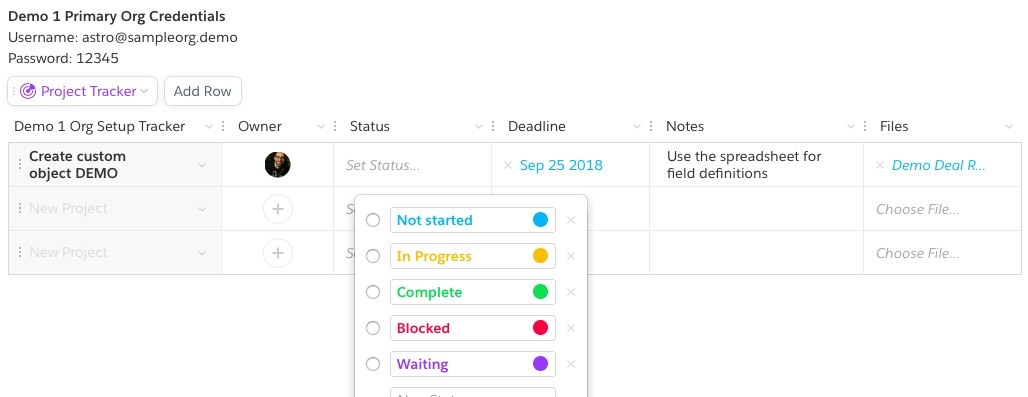In a flash, Dreamforce 2023 has come to a close, leaving us with a clear vision of how #AwesomeAdmins are empowered to shape the future of business. Whether you joined us in person or streamed content on Salesforce+, this year’s Dreamforce illuminated a path to a 🌟bright future🌟 for admins, driven by the latest technology […]