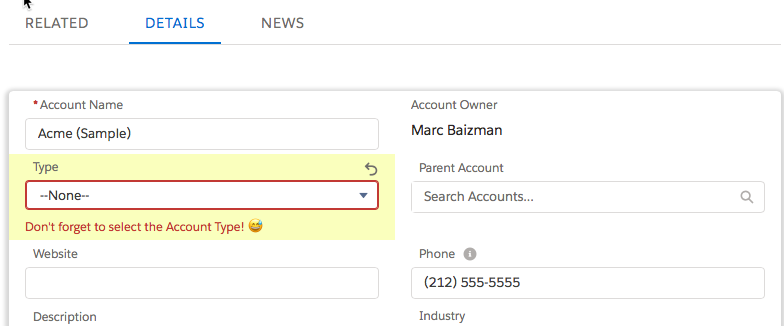I really enjoy this time of year as a Salesforce Admin. We are coming off of Dreamforce and for the most part, it’s kind of quiet on the user side. With departments busy trying to end the year successfully and many people taking time off it’s usually not the best time to roll out new […]