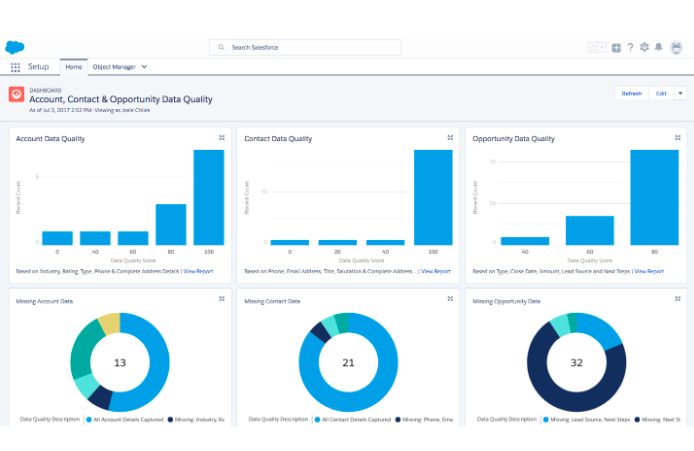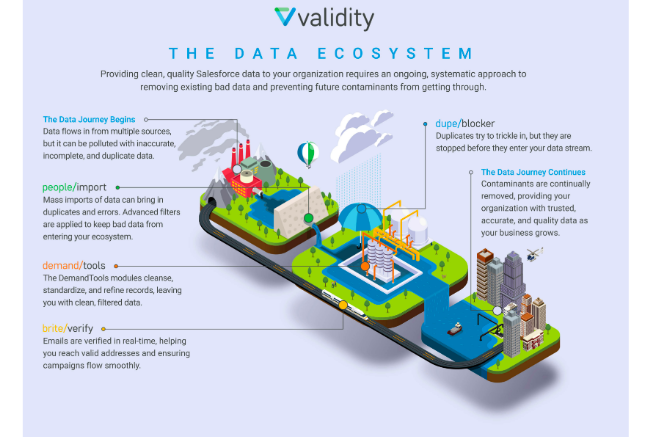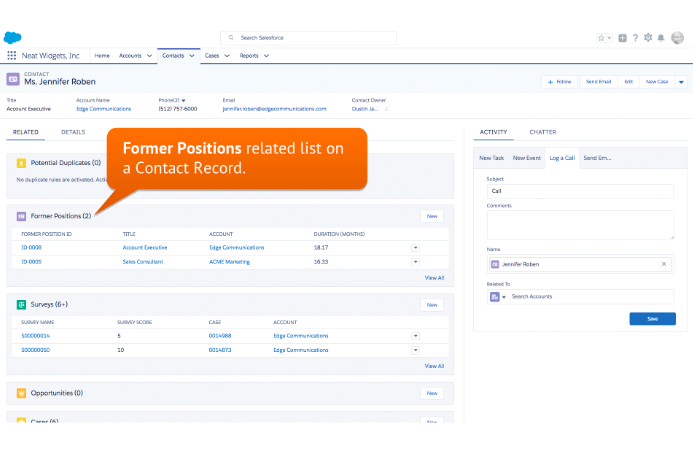Editor’s note: This is one of our most popular posts, so we’ve updated it with the latest information and resources. A big portion of a Salesforce Admin’s job is listening and learning. Listening to your users and learning what they need will not only help you drive adoption but also help shape your feature roadmap. […]