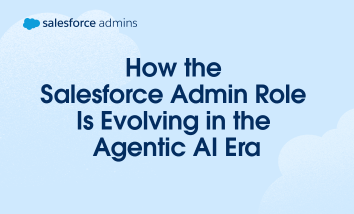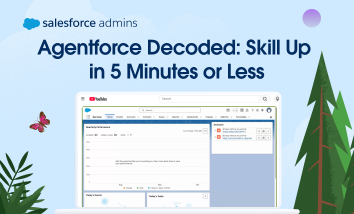We’re standing at the edge of the biggest shift our industry has ever seen. The Agentic Enterprise is transforming how businesses operate and how we work. Salesforce Admins aren’t observing this shift from the sidelines. You’re building it, piece by piece, every day. This is the natural evolution of a community that spans 160+ user […]