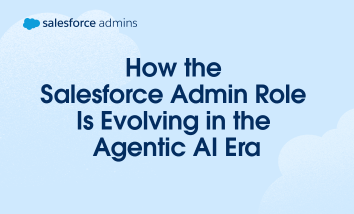Admins aren’t just system builders The Salesforce Admin role is evolving with an ever-changing platform and the advancement of AI. Admins are no longer just system builders—we’re relationship builders and governors of behavior, and that transition starts with trust. When an organization has trust, it experiences faster adoption, better requirements, and fewer fire drills. Who […]