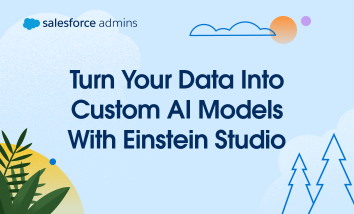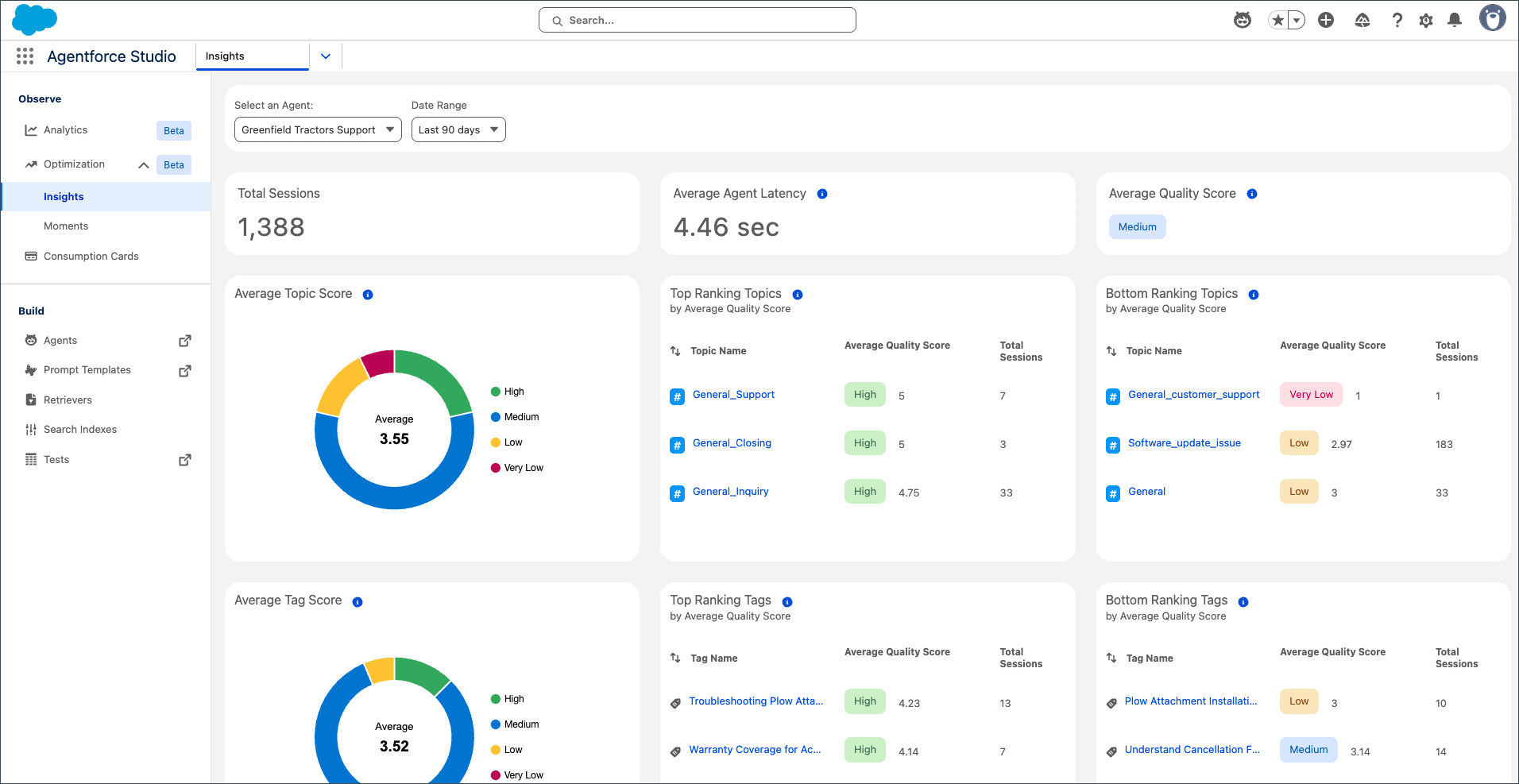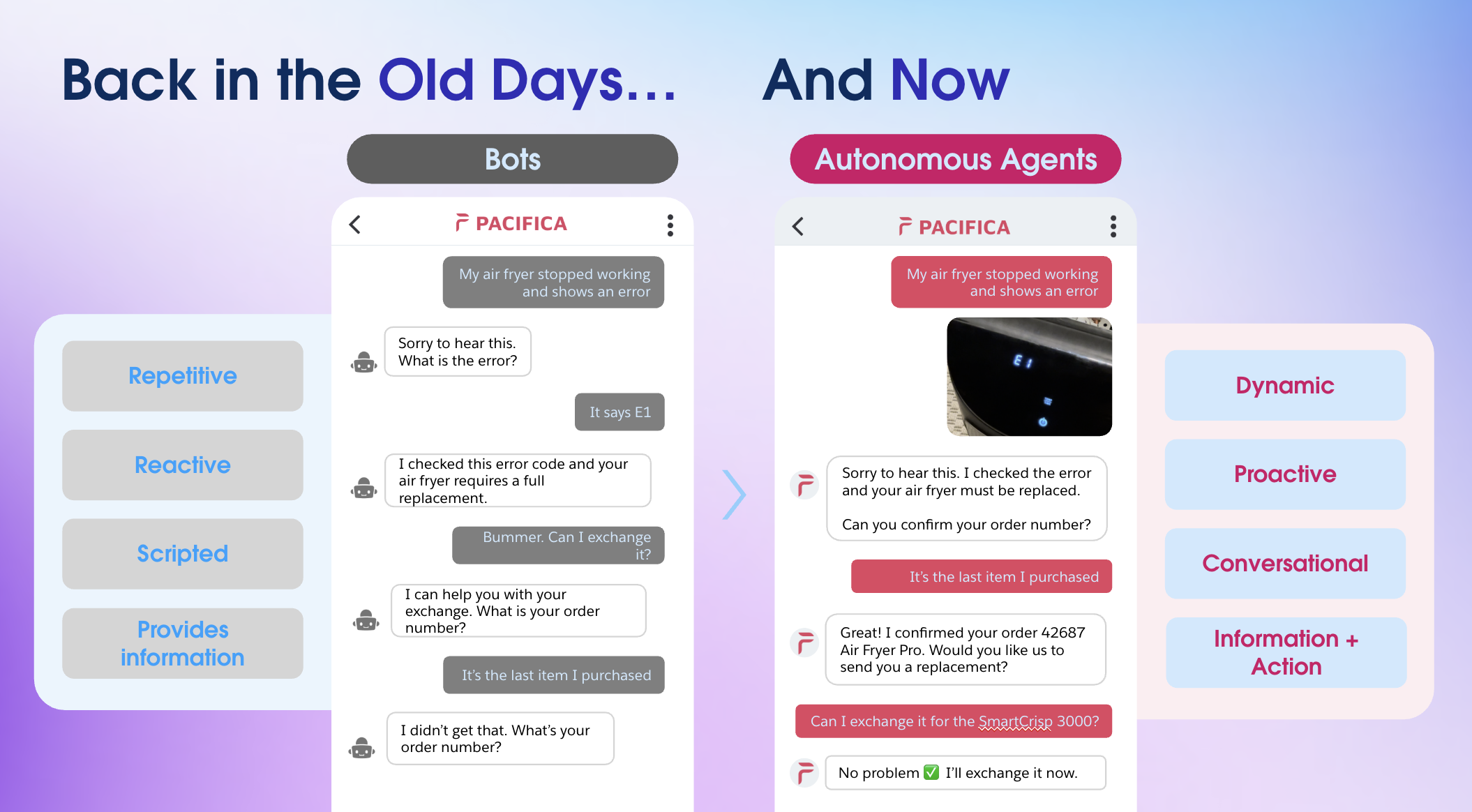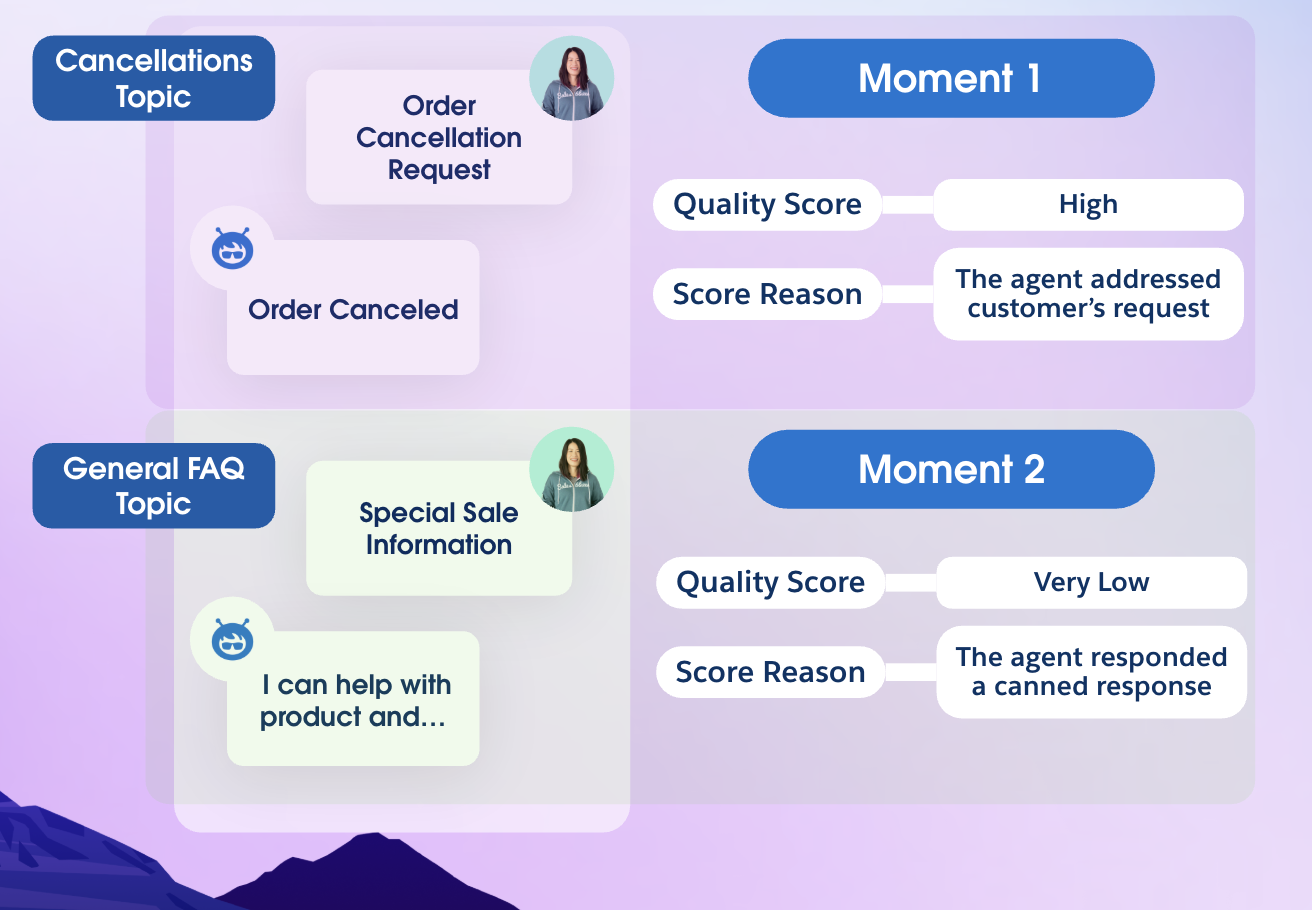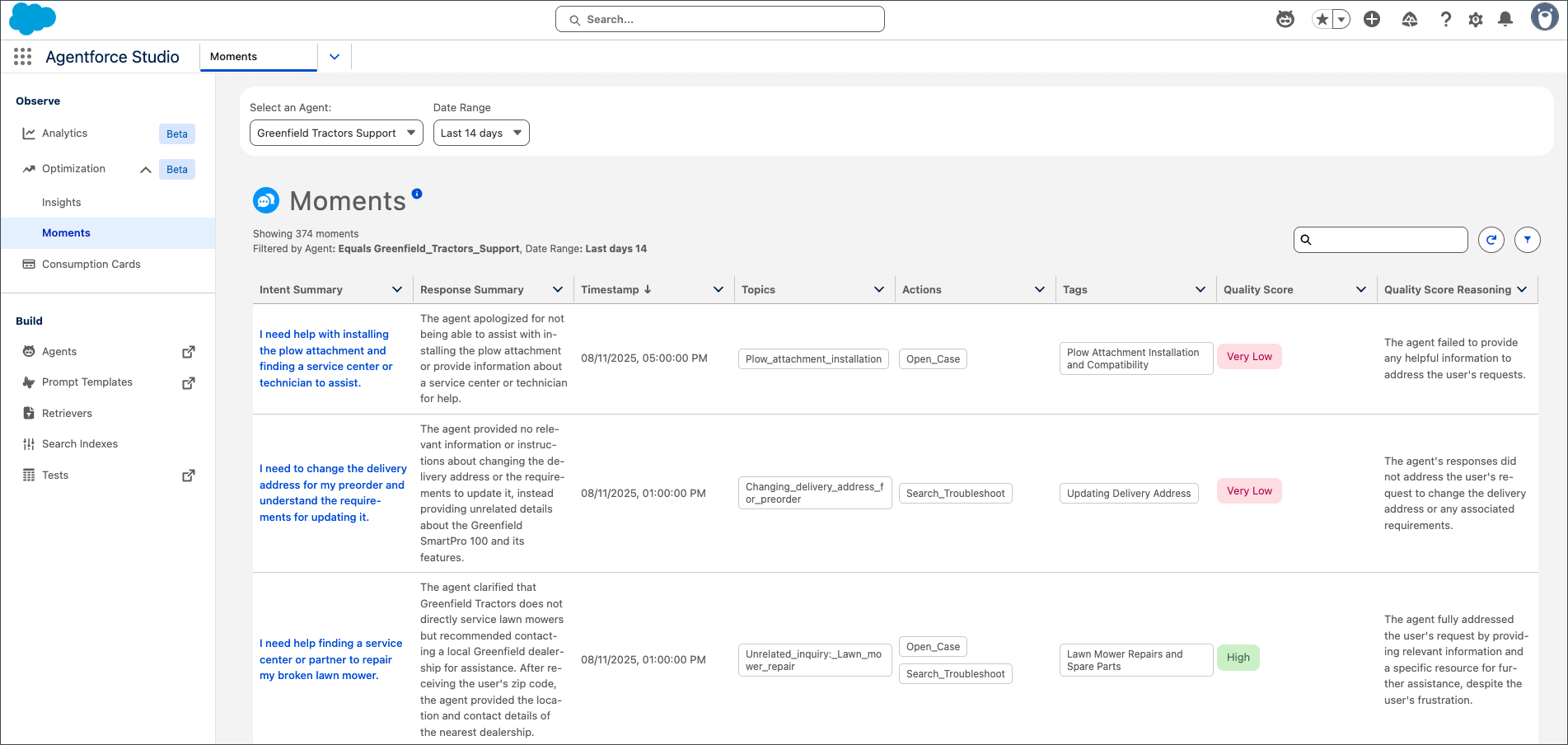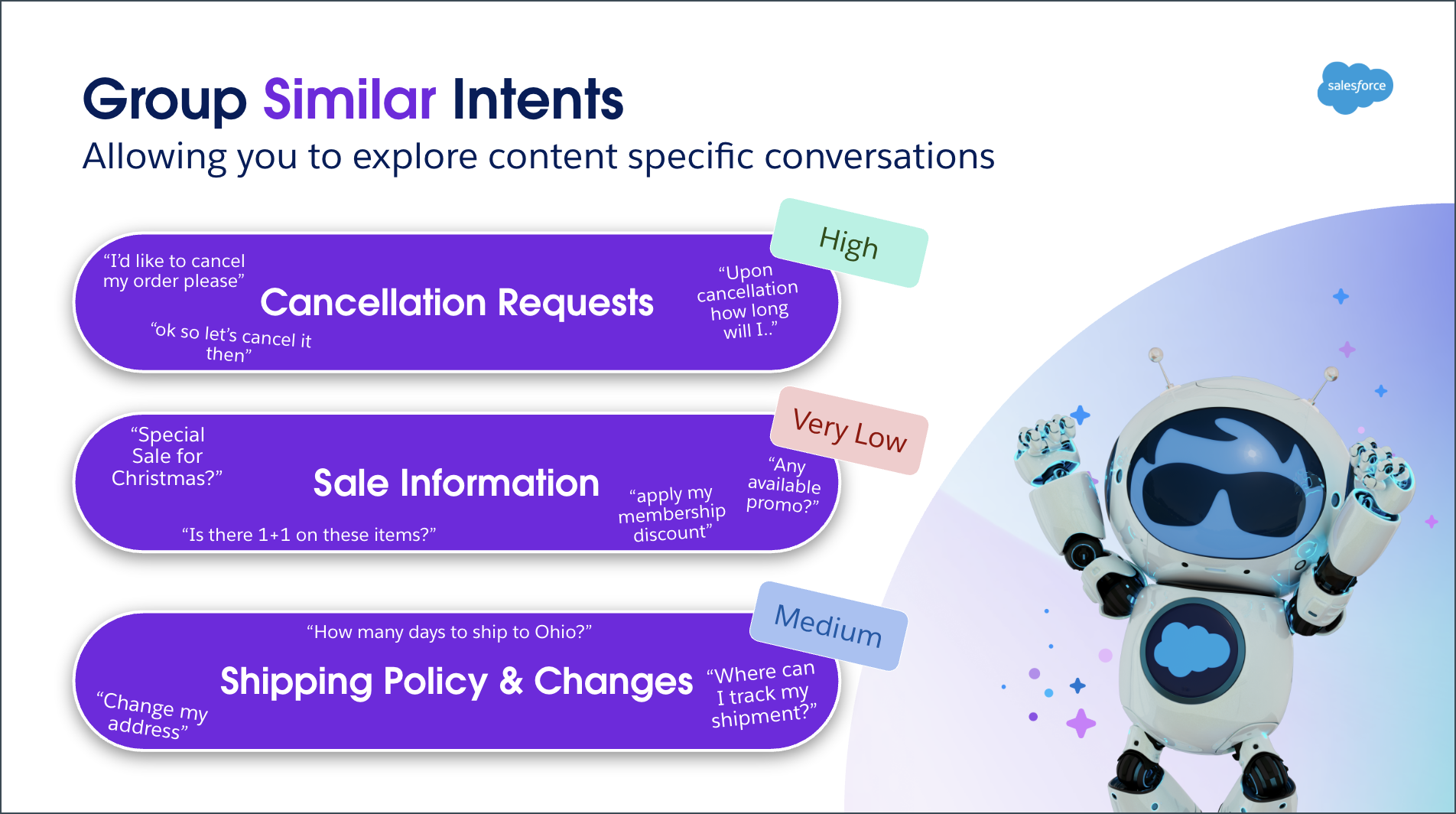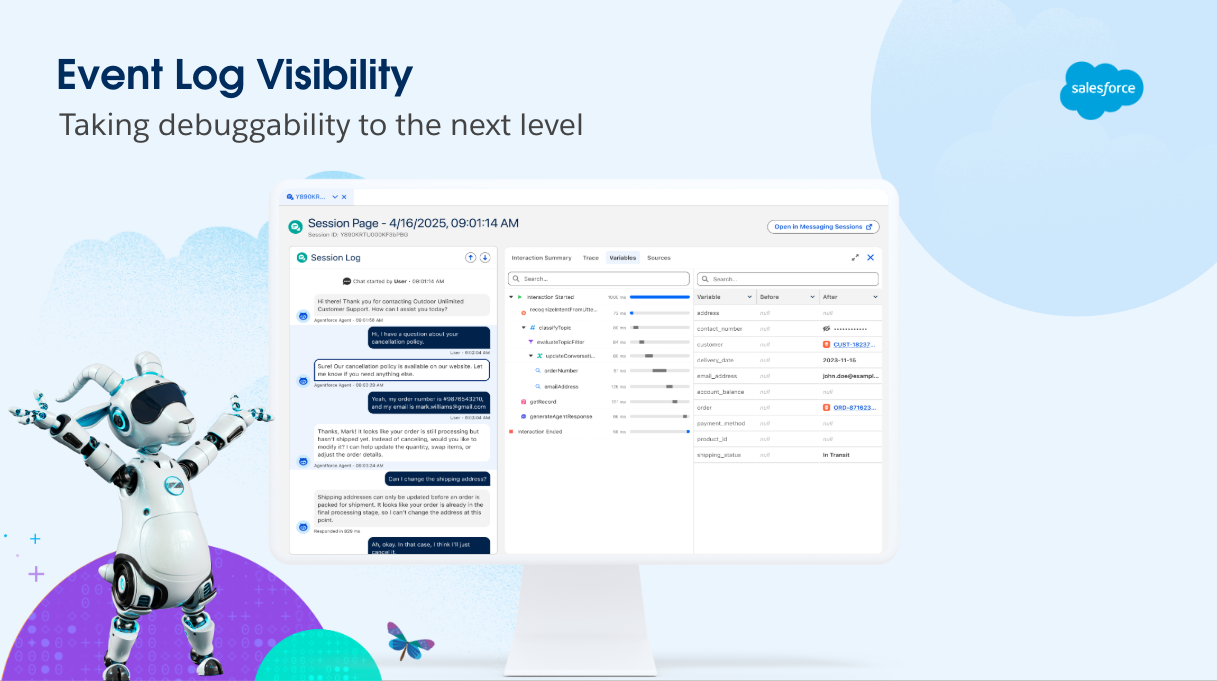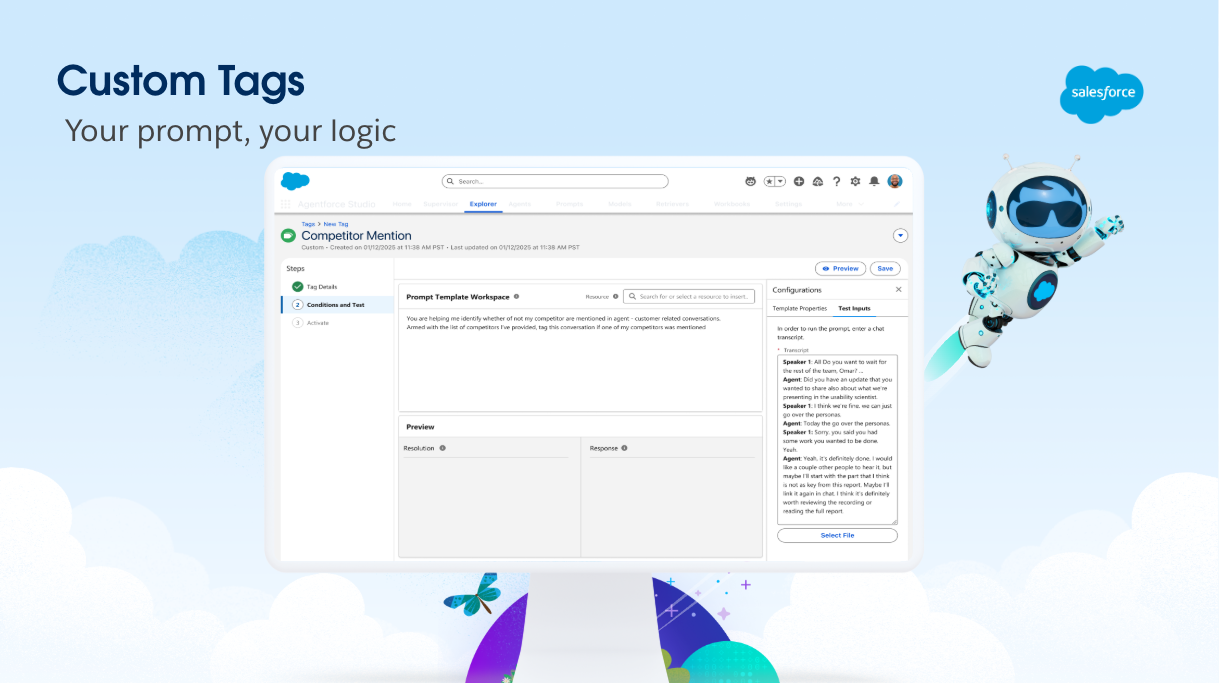Out of the box, Agentforce provides Salesforce Admins with a plethora of AI models to work with from leading vendors like Anthropic, OpenAI, and Google. When using tools like Prompt Builder, admins can select these models specifically to see if different models achieve different results. While they typically produce fairly similar results, newer or larger […]