Are you ready, Awesome Admins? It’s almost time for the Spring ’25 Salesforce Release! An essential part of every admin’s job is staying on top of the latest Salesforce Releases. Three times a year, Salesforce releases new features and updates to our technology, enabling users everywhere to take advantage of the latest and greatest that […]


There is a lot of excitement around artificial intelligence (AI) right now. New uses and new models are changing the way we think about how AI can support and improve the ways we work. At Dreamforce ’24 one of the big announcements was Agentforce, a powerful companion to help Salesforce users resolve cases, answer questions, […]

Editor’s note: This post was updated on March 25, 2025, with the latest information and resources. As Salesforce Admins, we have clear core responsibilities that define our day-to-day roles. We manage users, data, and product, provide actionable analytics, and oversee security. But we’re currently in the third wave of the artificial intelligence (AI) revolution: contextual […]

As a Salesforce Admin, you play a crucial role in maintaining the security of your company’s valuable data. In fact, security is one of the five admin core responsibilities. New technologies like GenAI and Salesforce’s Agentforce bring increased value to admins, but also new security challenges. Following security best practices is more important than ever […]

Over the past decade, the Salesforce Admin role has undergone a remarkable transformation, evolving alongside the platform itself from a simple CRM tool to a robust business ecosystem. As Salesforce has grown, so too has the significance and complexity of the admin role, making it one of the most critical positions within any organization leveraging […]

It’s possible by now you’ve been to a Salesforce event or went through some Trailhead modules, and you’ve built your first agent in Salesforce. What’s even more possible is that you know about artificial intelligence (AI) and have in some way been involved in company discussions about its use. For me, those types of discussions […]

What is Agentforce? We are living in the artificial intelligence (AI) era, currently in the third wave of the AI revolution focused on contextual and generative AI and characterized by prompt-based generative AI, real-time AI applications, and autonomous agents. Agentforce is the suite of both assistive and autonomous agents built on the Salesforce platform. Agents […]
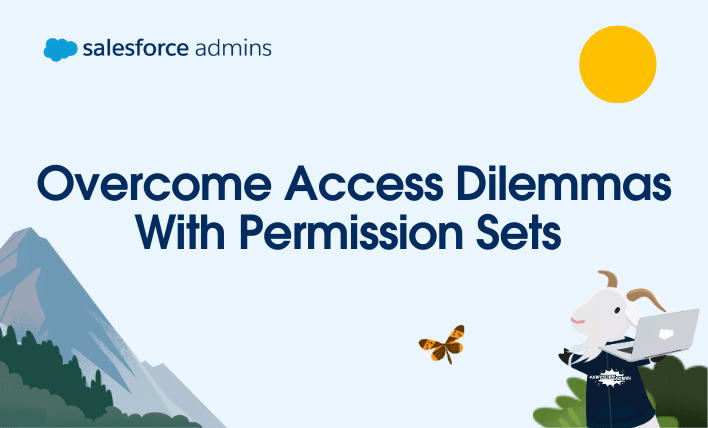
As an Awesome Admin, it’s probably in your nature to look for any way to optimize a process or situation! As part of that never-ending desire for optimization, I would bet that you’ve spent a lot of time thinking about your permissions setup in Salesforce. Salesforce provides multiple ways to grant permissions to users, each […]

Today on the Salesforce Admins Podcast, we talk to John Demby, Director of Solution Engineering at Tableau. Join us as we chat about Pulse for Salesforce, Tableau Einstein, and how easy it is to get started. You should subscribe for the full episode, but here are a few takeaways from our conversation with John Demby. […]


